SAC Synchronization
After all relevant connection parameters have been entered in SAC Connection, the Performer Suite can connect to the SAC system.
In the next step, the SAC objects can be synchronized:
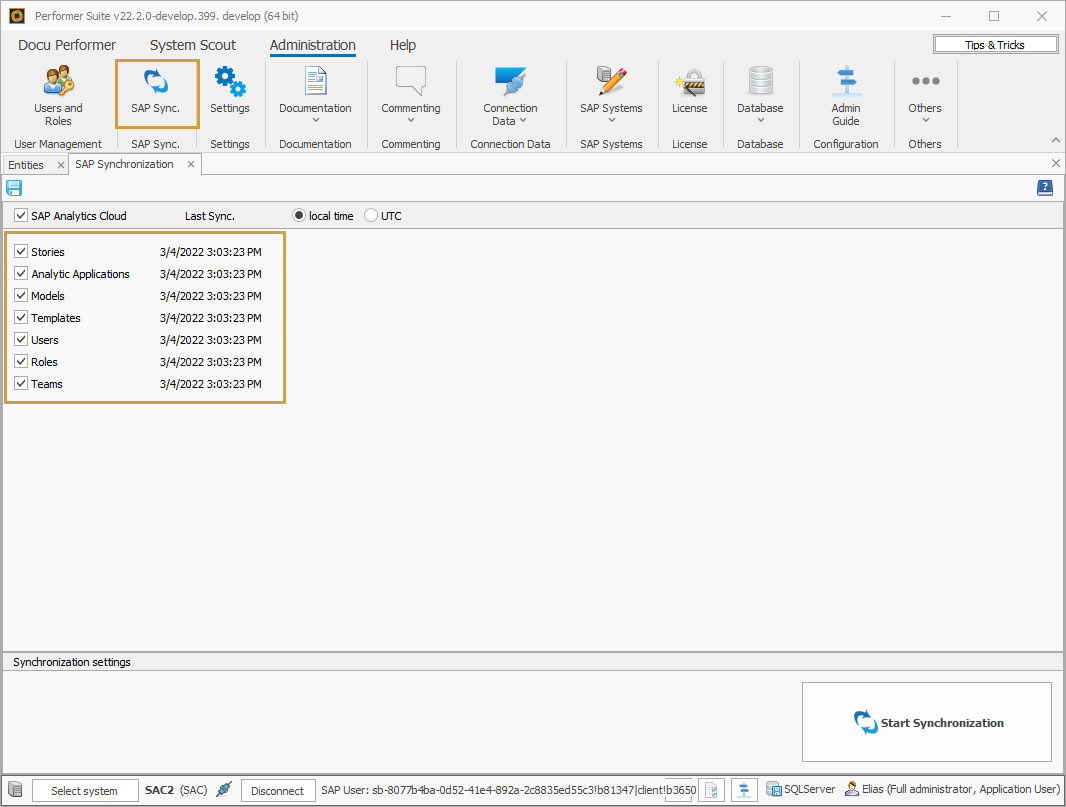
In this area, you can select the SAC object types relevant for synchronization.
The synchronization is started by clicking on "Start Synchronization".
