System Scout for BW

The System Scout for SAP BW shows its strength in the daily work:
Extensive investigation and where-used analyses can be performed by pressing a button.
The time savings can be especially quite valuable in critical situations, e.g., when it comes to finding errors in reports and fix it.
We realised really difficult -but most wanted tasks, such as tracking the mapping of InfoObjects over the entire Data Flow.
The System Scout can be licensed optionally and offers the following functions:

All available functions can be searched based on keywords via the search view:


Some of the functionalities are also available from the context menu in the grid.
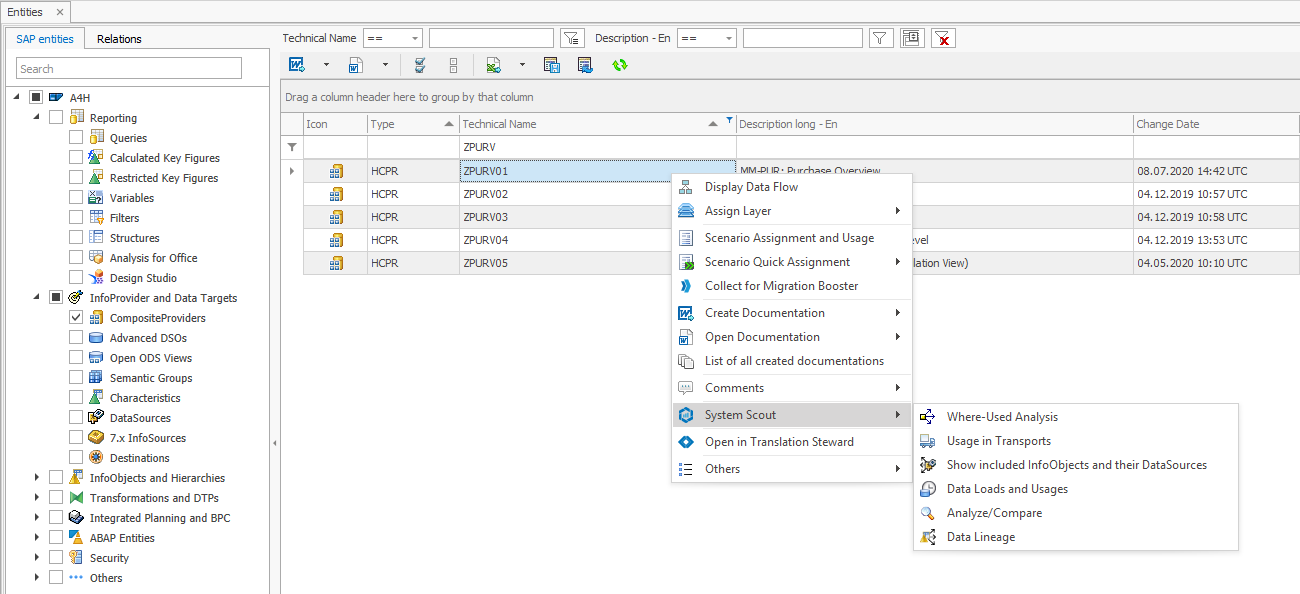
This might also interest you:
The following analysis functions are available in System Scout:
Analysis Reports
- Redundant Reporting Elements
- Queries with specific Components
- Resolve Transports
- InfoProvider without Data Flow
- System Comparison BW
- Data Loads and Usages
- Sources of Master Data
- Naming Conventions BW
- InfoObject Mix in Reporting Elements
- Inactive Entities
- Roles for Queries
- Key Figure Collection
- Unused InfoObjects
