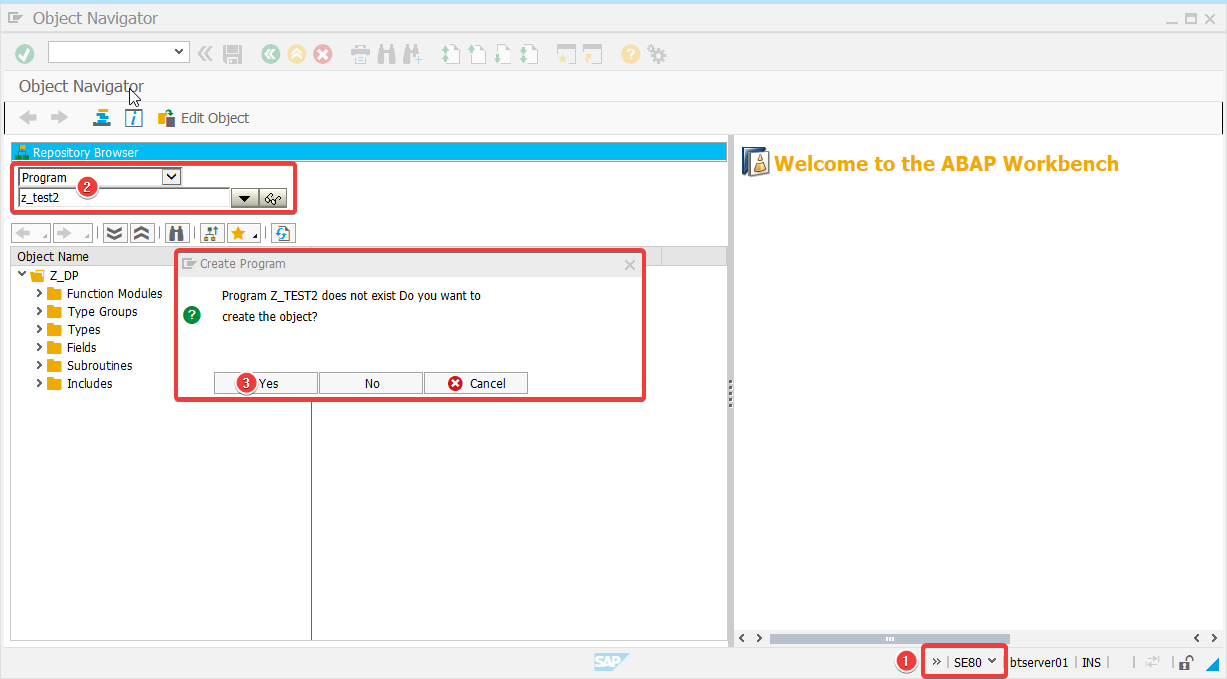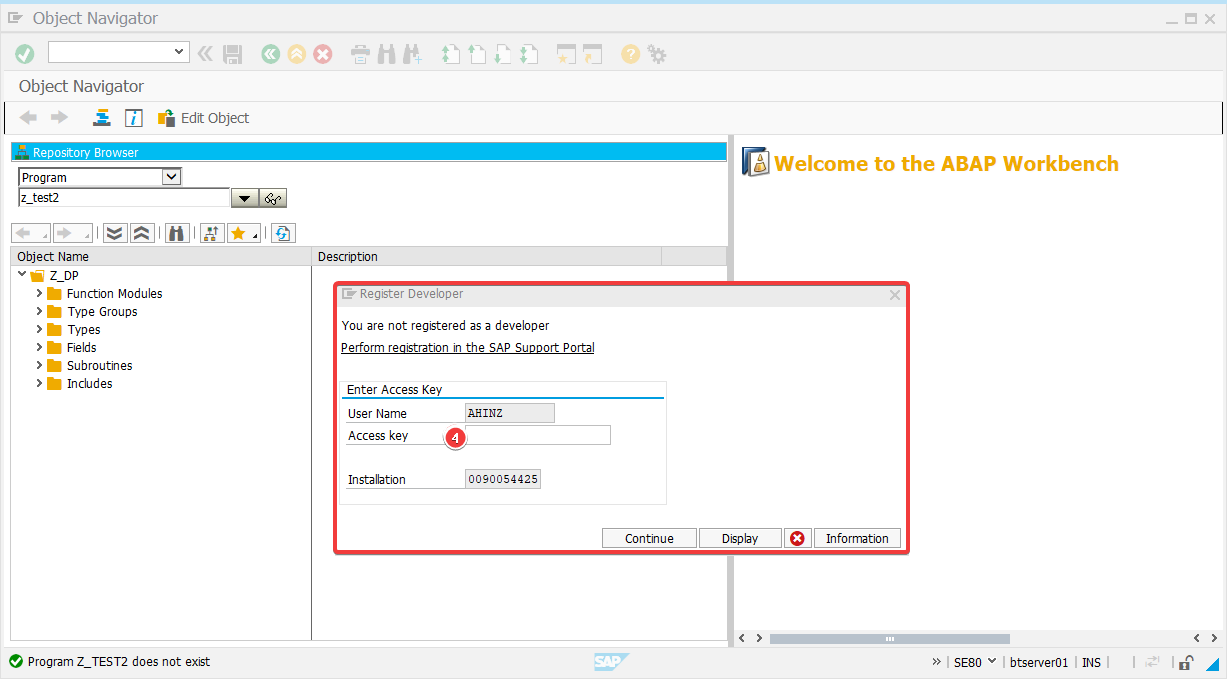Developer Key
For a Dev Key, please check the table DEVACCESS (SAP transaction SE16) for your user name to be found.
The SAP user needs a Developer Key (from your SAP Basis) in the following two cases:
If you want to create new Function Modules or
Update present Function Modules (e.g. after a major release of the Performer Suite)
Onwards SAP Basis Release >= 7.53 (table=CVERS /COMPONENT=SAP_BASIS), we no longer need to check for a developer key (when we create the function modules).
As of SAP Basis 7.53, the authorization object S_DEVELOP is required.
BW/4HANA 2.0 and certain releases of S/4 are then based on an SAP Basis >= 7.53.
If your SAP User cannot be found in the table DEVACCESS, but you received a Dev Key from your SAP basis, do the following:
Go to SAP transaction SE80 and start creating a program.
Proceed with the process until the SAP GUI asks you to enter your Developer Key.
Now, the check of the Function Modules will be successful (no need to restart the Performer Suite).