Update Function Modules
Occasionally, we need to update our custom function modules. These changes are communicated in the release emails.
If an update is required, the installed function modules must be checked using the “Check” button.
The Wizard will guide you through these steps.
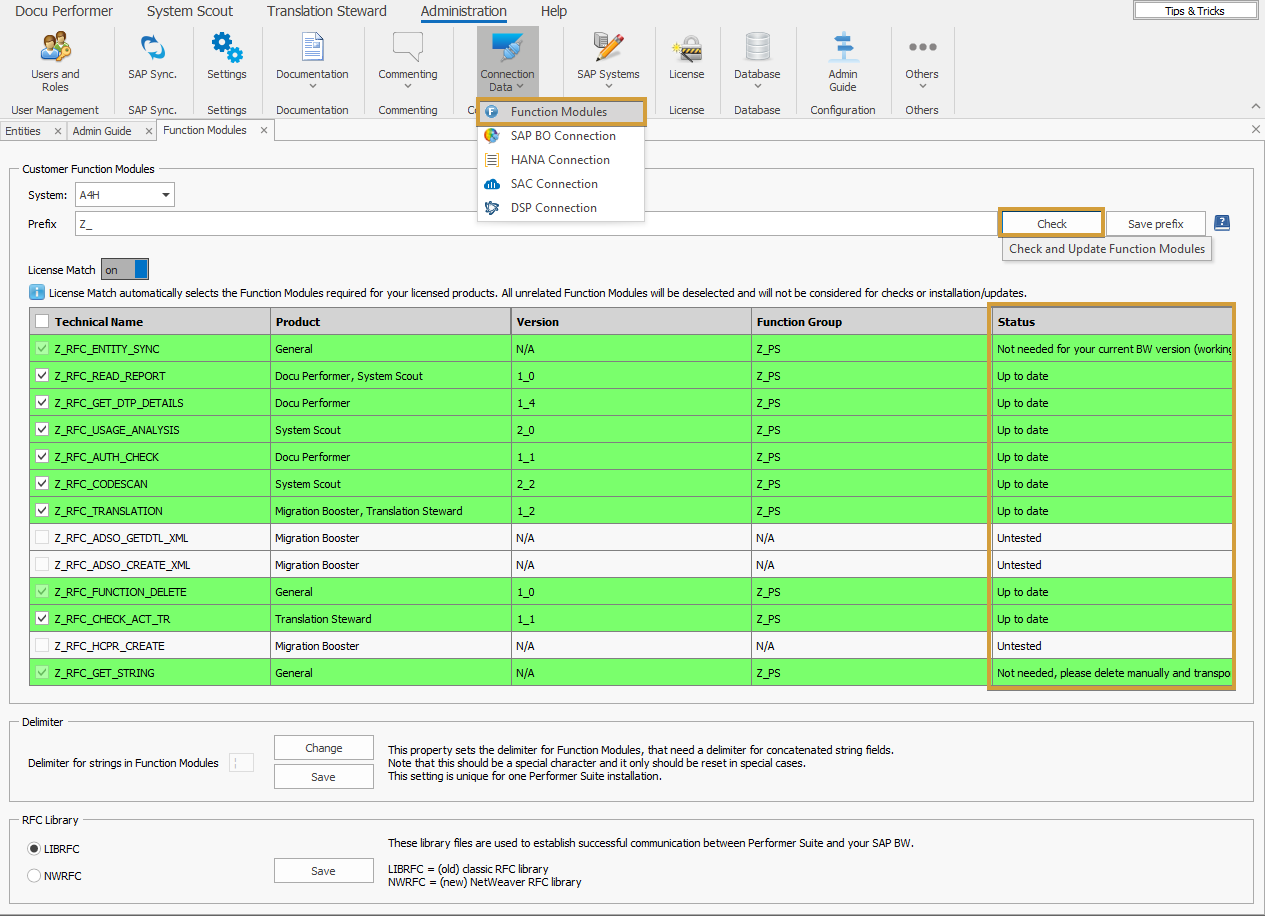
Only the selected function modules will be checked for version updates. Product-independent function building blocks of the type "General" are always checked.
The creation process works as follows: the Performer Suite first deletes any existing Custom Function Modules with the specified prefix using the function module RFC_FUNCTION_DELETE. Then, the Custom Function Modules of the new version are created.
As with the installation, a user with the necessary authorizations is required, and, starting from certain versions, also a developer key.
