Column Chooser
The Column Chooser can be called by right-clicking on a column header:
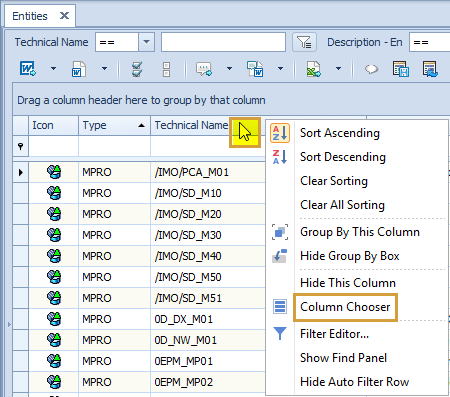
In the example below the column "InfoArea" was added to the grid:
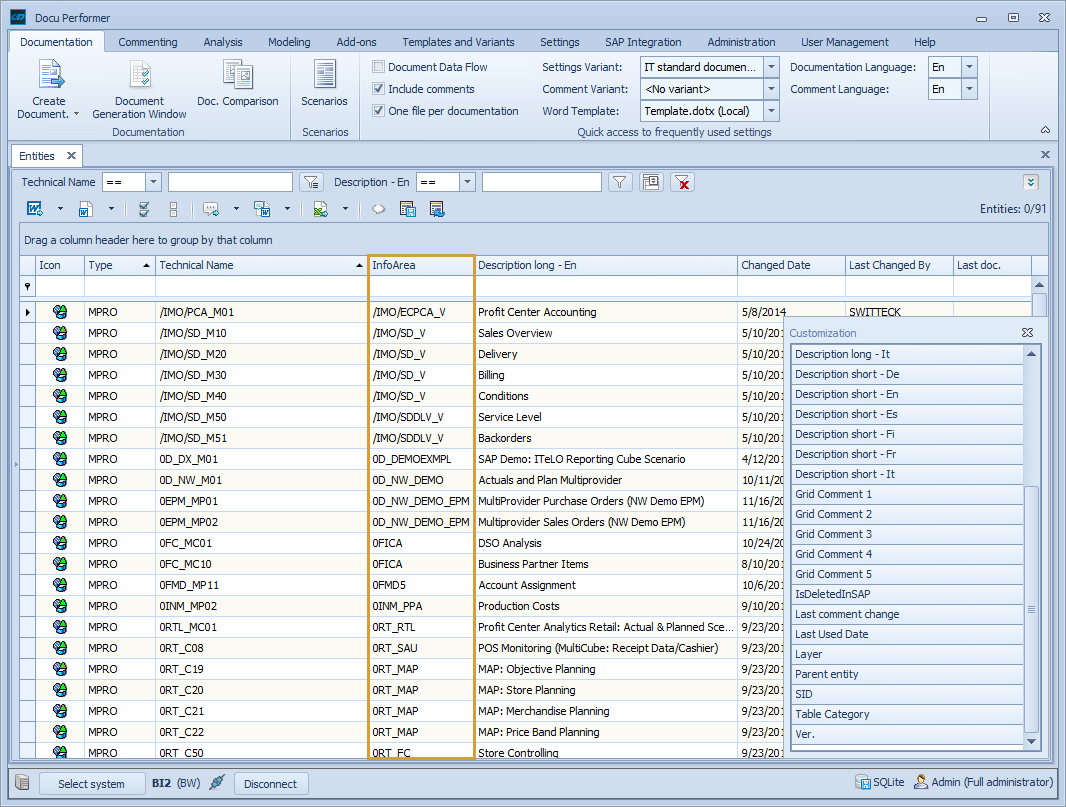
To add columns just drag and drop them from the Column Chooser to the header of the grid:
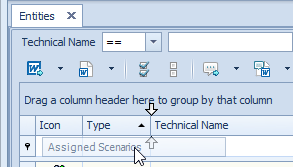
The customized grid layout can be saved user-dependent from the button bar:
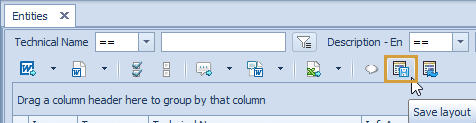
Once opened following additional columns can be added to the grid:
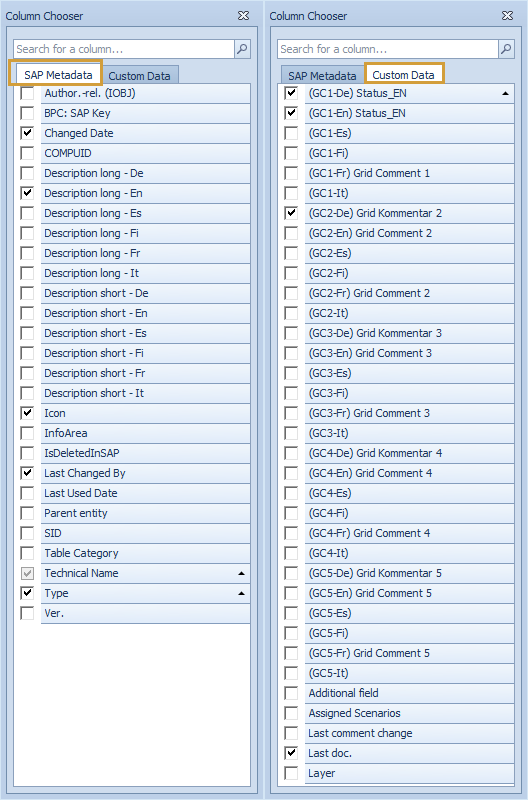
Meaning of the fields
Field | Meaning |
|---|---|
Additional Field | You can define your own category (see Additional custom fields) |
Assigned Scenarios | A list with the Scenarios which contain this Entity (see Scenarios) |
Auth.-rel. (IOBJ) | 'X' if an InfoObject is authorization relevant |
BCS Subtype | obsolete |
BPC: SAP Key | internal usage |
COMPUID | UID of Reporting Elements |
Description long | The short description of this Entity |
Description short | The long description of this Entity |
InfoArea | The InfoArea which contains this Entity |
IsDeletedInSAP | 'X' if the Entity does no longer exists in SAP. The Entity was synchronized with Docu Performer and afterwards deleted in SAP. With a new synchronisation the Docu Performer knows that the entity was deleted in SAP. |
Comment Confirmation | The last change or confirmation of the comment of this Entity |
Comment Status | Status of the Comment (see Comment Status) |
Last Used Date | Especially filled for Queries: When was the query last called? |
Layer | The Layer to which this Entity is assigned to |
Parent Entity | The Parent Entity has different meanings (e.g. for Reporting Elements it is filled with the Base InfoProvider, for Variables it is filled with the base InfoObject, for Function Modules it is filled with the Function Groups, etc.) |
Grid Comment <1-5> | see Grid Comments |
SID | ID of the SAP System |
Table Category | Category of the SAP Table |
Ver. | Especially filled for Queries: Version of the Query (3.x or 7.x) |
