Data Flow Layer
Data Flow Layers can be used to obtain a better representation and sorting of the Data Flows.
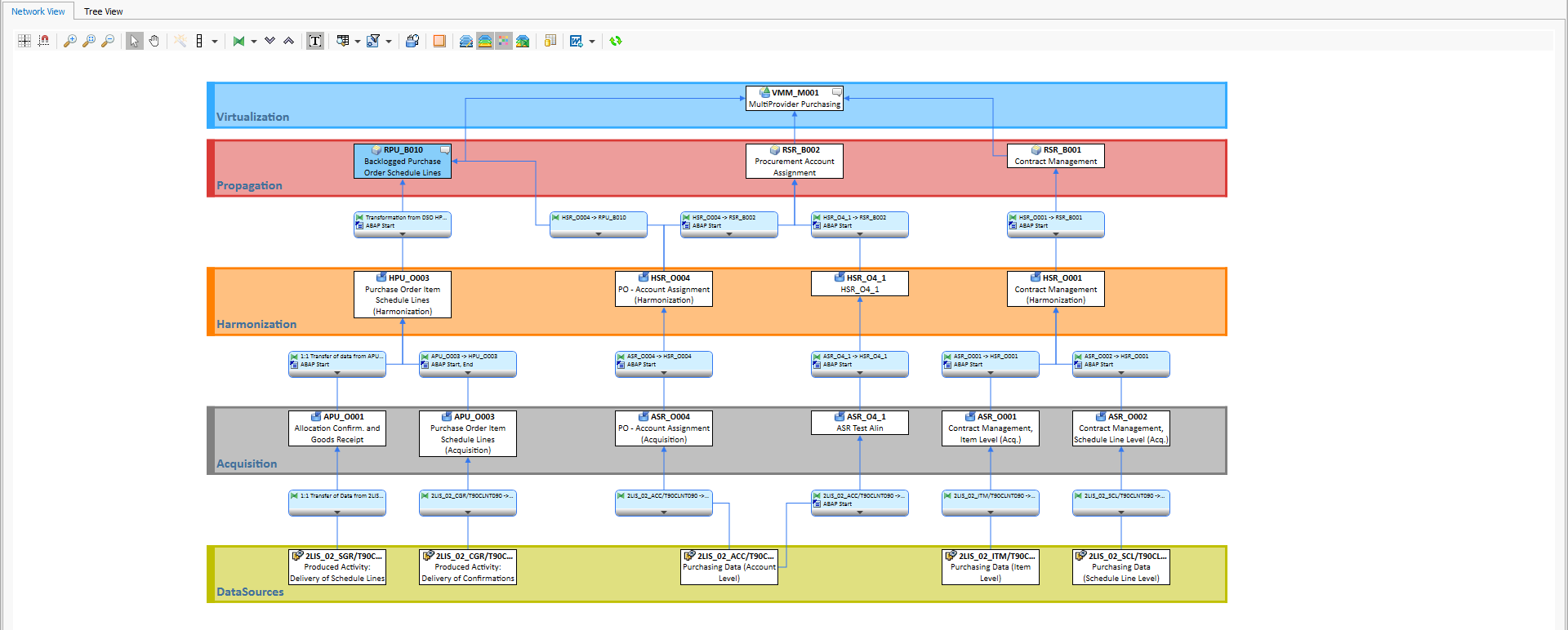
There are two places in the Performer Suite where you can get to the maintenance of the Data Flow Layer. One is directly in the toolbar of the Data Flow display section.
The other place is reachable from the Administration" ribbon in the "Others" section (see below).
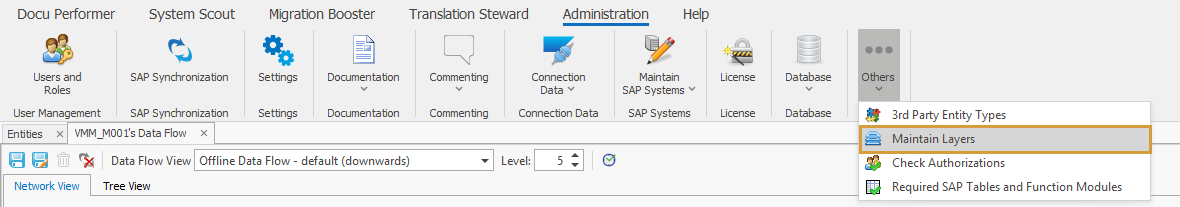
In the Layer maintenance you can:
Add new Layers
Edit existing Layers (rename, change color)
Define rules for deriving the Layer from the type or technical name of an entity
Delete Layers
Start the maintenance from...
the button "Edit Layers" within the dataflow:
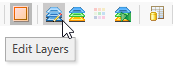
the context menu in "Maintain Layers" via "Edit"
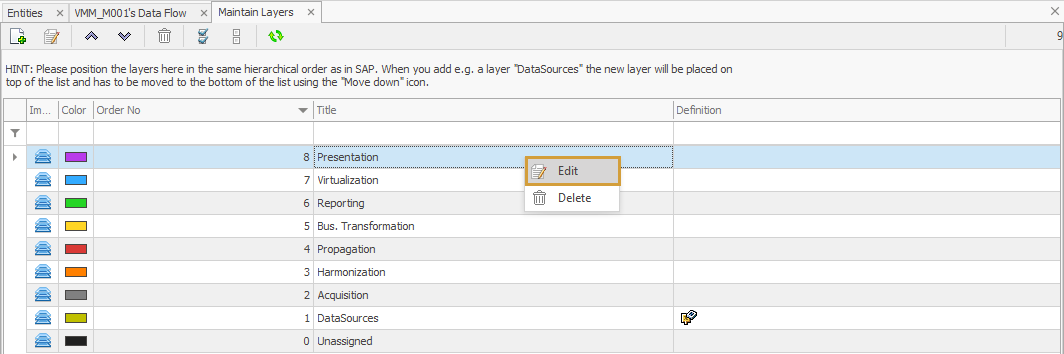
Each layer can be assigned a specific color. To set a custom RGB Color, please select "More Colors...":
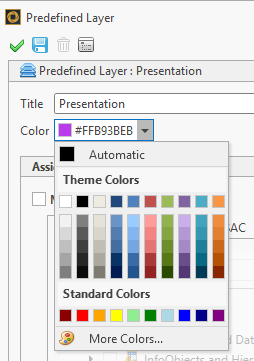
Pick a color or set manually RGB values, then press "OK":
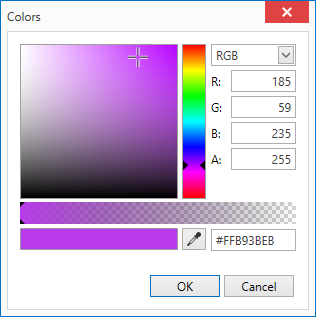
Last but not least, assignment rules can be defined. Based on these assignment rules, objects are assigned to a certain defined layer. More information can be found here: Define Layer rules
