Technical Requirements and Architecture
Architecture
Performer Suite is a .NET-based application for Microsoft Windows.
It requires no administrative rights and makes no entries in the Windows Registry.
Apart from a few custom function modules—which Performer Suite can create automatically—no adaptations or installations are needed in your SAP system.
For storing synchronized objects, data, and comments, you can use an SQLite, SQL Server, or Oracle database.
When running an analysis or generating documentation, Performer Suite communicates with your SAP systems via remote-enabled function modules (BW, ERP) or the RESTful interface (BO, HANA, SAC, DSP).
Results are provided as analysis or documentation in various output formats: Word, Excel, PowerPoint, PDF, and HTML.
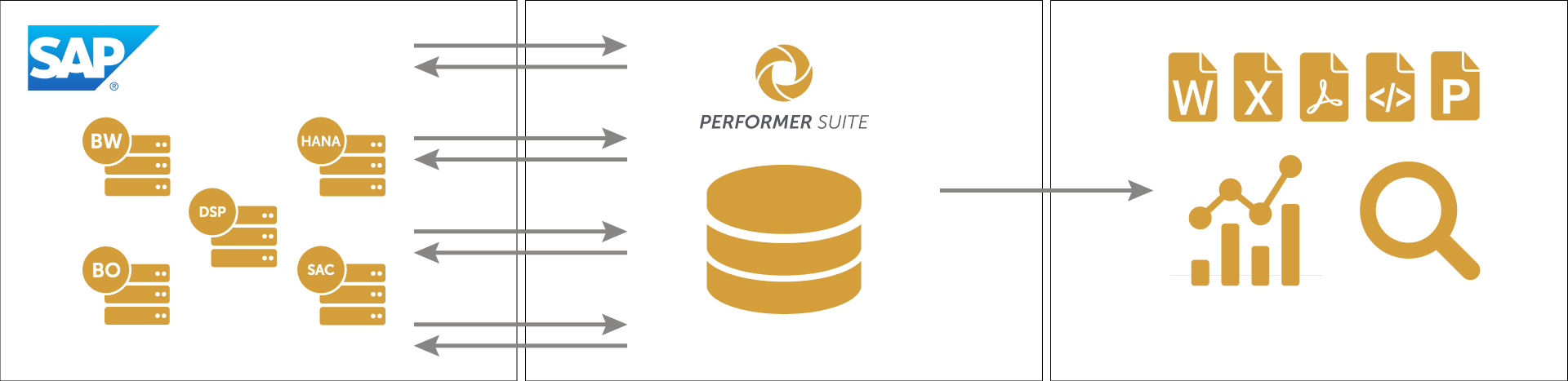
Technical Requirements
The following minimum system requirements and installed software are required on the client system in order to use the products of the Performer Suite:
Screen resolutions (for Clients and AutomationTool)
Recommended: 1980 x 1080, 1920 x 1200, and higher.
Still working: 1680 x 1050, 1600 x 900, 1440 x 900, 1400 x 1050
Severely limited (do not use): 1366 x 768, and lower.
Clients
Disk space: ~2 GB
2 GHz CPU, 8 GB RAM
Open Office or Microsoft Office (Version must be >= 2002/2003 (with installed Compatibility Pack for Open XML formats))
64-bit: Windows: 11 / 10 / 7 / 8.1 / 8
64-bit: Windows Server: 2025 / 2022 / 2019 / 2016 / 2012 / 2012 R2
Installing the Performer Suite does not require administrator permission if installed in the path "C:\PerformerSuite"
AutomationTool
Disk space: ~1 GB
2 GHz CPU, 8 GB RAM
64-bit: Windows: 11 / 10 / 7 / 8.1 / 8
64-bit: Windows Server: 2025 / 2022 / 2019 / 2016 / 2012 / 2012 R2
Database Server
Disk space: ~5 GB
vCPU and RAM: Depends strongly on your workload. Add more vCPU and RAM if you experience poor performance.
SQL-Server usage: >= SQL Server 2005 (9.0)
Oracle usage: >= Oracle 10g
64-bit: Windows Server: 2025 / 2022 / 2019 / 2016 / 2012 / 2012 R2 / 2008 R2
When using the commenting function of the Docu Performer, it is recommended to use an SQL Server or an Oracle as a database.
