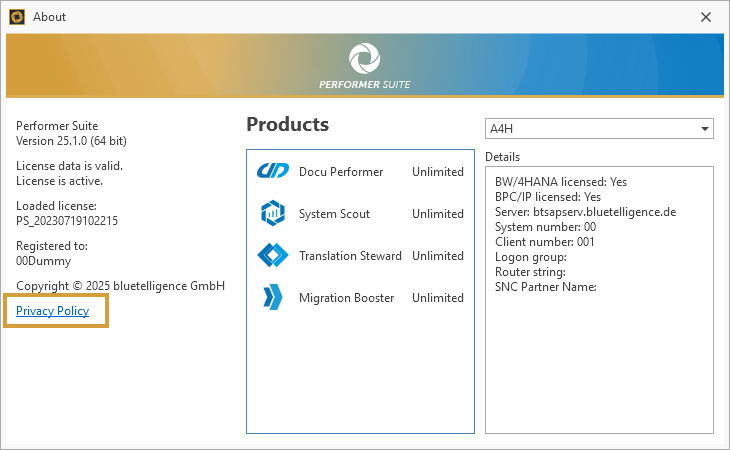Privacy Settings
Include personal data in documentation
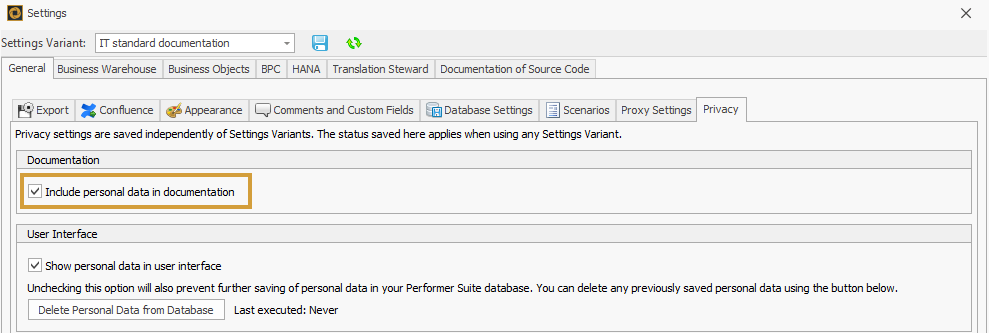
When this setting is disabled, the following properties will no longer be included in the documentation:
Connector | Personal Data |
|---|---|
BW |
|
HANA |
|
SAC |
|
DSP |
|
Show personal data in the user interface
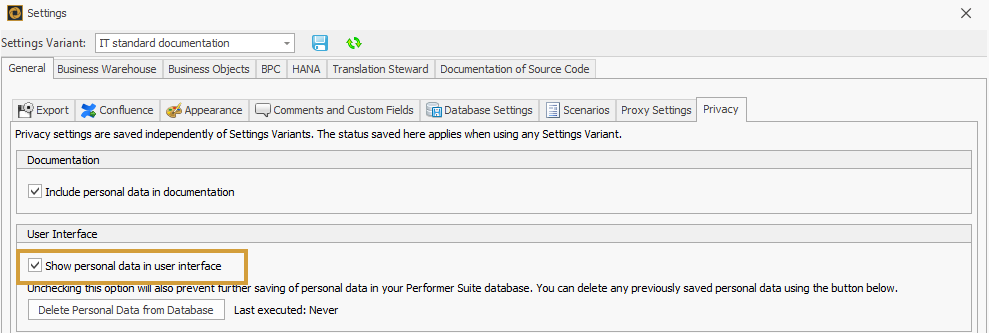
When this setting is disabled, the following information will no longer be available in the user interface and no longer be synchronized:
Performer Suite
BW/ERP Entities grid: “Last Changed by” and “Created by“
BO Entities grid: “Last Changed by” and “Created by“
HANA Entities grid: “Last Changed by”
SAC Entities grid: “Last Changed by” and “Created by“
Third Party Entities: “Last Changed by”
Docu Performer
Scenarios Directory: “Last Changed by” and “Created by“
System Scout
BW
Redundant reporting Elements: “Last Changed by” and “Created by“
Queries with specific components: “Last Changed by”
System Comparison: “Last Changed by”
Data Loads and Usages: “Query last run by“
Naming Conventions: “Last Changed by”
InfoObject Mix in Reporting Elements: “Last Changed by”
Inactive Entities: “Last Changed by”
Roles for Queries: “Last Changed by“
Key Figure Collection: “Last Changed by“
Unused InfoObjects: “Last Changed by“
Constant Value Scan: “Last Changed by“
Where-Used: In BW/ERP Entities: “Last Changed by“
Usage of Currency Conversion Types: “Last Changed by“
Matrix of Usage: “Last Changed by“
Analyze & Compare: “Last Change” includes the user name in the beginning
BO
Resolve Promotion Jobs: “Created by“
System Comparison: “Last Changed by”
List Data Sources: “Last Changed by”
HANA
Naming Conventions: “Last Changed by”
System Comparison: “Last Changed by”
Where-Used Analysis: In HANA Entities: “Last Changed by”
Code Scan: “Last Changed by”
SAC
Where-Used Analysis: In SAC Entities: “Last Changed by”
Remove personal data from database
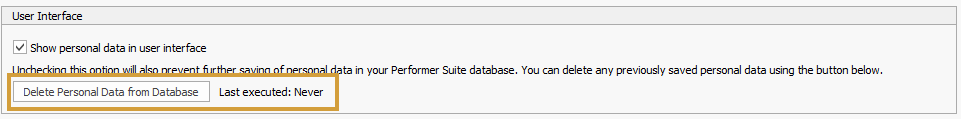
You can manually delete personal data from your database using the "Delete Personal Data from Database" button. Depending on the size of your database, this process may take a few moments. Make sure that no synchronization is running, including via the AutomationTool, while performing this action.
In case you want to display personal data again after deleting it, you need to activate the setting “Show personal data in user interface”. Also, for the next SAP BW synchronization, you need to disable the "Standard update" setting.
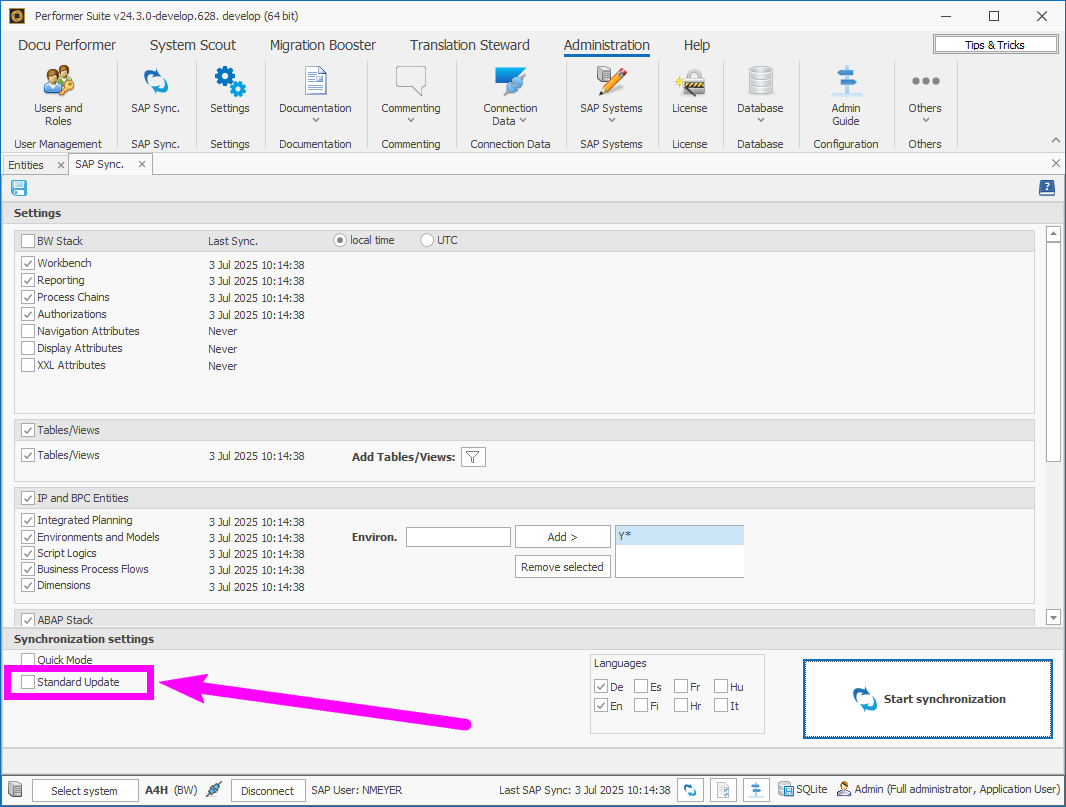
Privacy Policy information
This setting enables you to customise the link to the end-user privacy statement for the Performer Suite. By default, the link is set to “http://manual.performersuite.de/data-protection-information-for-the-performer-suite-software“.