Master Language
Define the Master Language on Translation Steward startup.
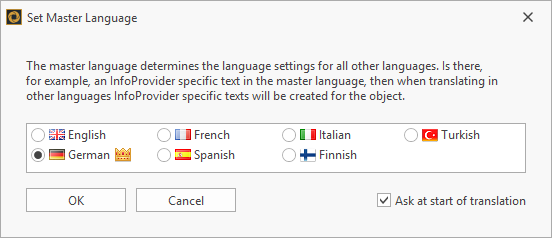
The Master Language determines the language settings for all other languages.
Example: If you have an InfoProvider-specific text in your selected Master Language, during the translation into another language the InfoProvider-specific texts will also be created for the entity.
In other words, it determines the text type of translated content for all other languages.
This means, if English is set as a master language and contains a provider-specific text, a provider-specific text will also be created for the German translation.
Access the languages via the language selection dropdown menu: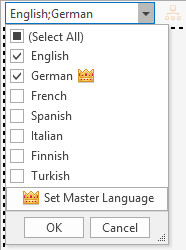
Language selection is stored by user and system
The language selection in Translations is stored for each user and system.
Example: If you select English, German and Finnish in your system and you restart the Performer Suite your prior selections are automatically restored.
![]() Please be aware that you have to define in the role settings which users should be authorized to change the master language!
Please be aware that you have to define in the role settings which users should be authorized to change the master language!
