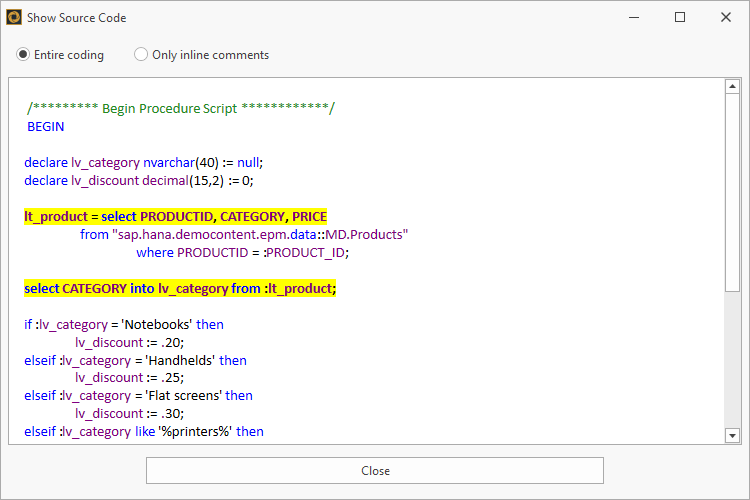HANA Code Scan
You can find the analysis function "Code Scan" in the System Scout:
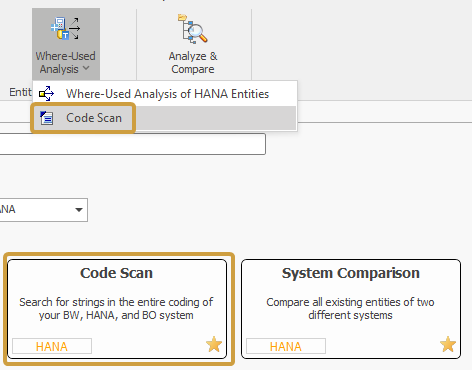
The Code Scan for strings/keywords allows searching for any string in the source code of your HANA system. So it is possible to search for a certain table name, a Variable or for statements like e.g. "select". First, you can select a system and enter a keyword into the input field:
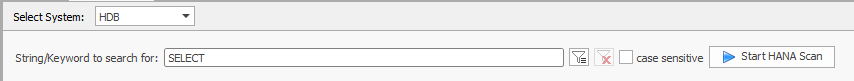
With the filter button, you can start a Code Scan for multiple strings.
The search is not case sensitive, so it does not matter if you use upper or lower case letters
Wildcards are not supported
The HANA Code Scan searches in the code of the following entity types:
Calculation View
Stored Procedure
Table Functions
System Scout then displays in all places where the keyword is used in the HANA coding:
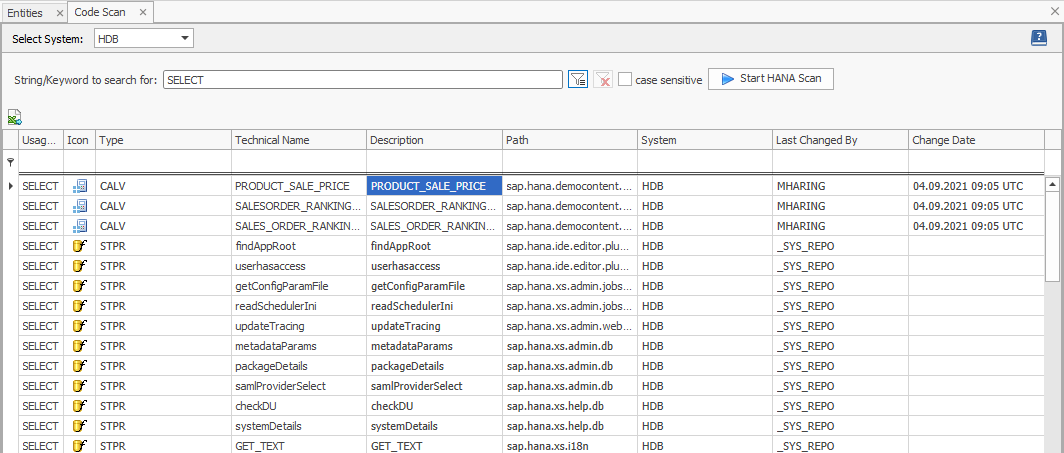
The first column Usage Of identifies the searched string of the row in the result grid. To analyze the coding more precisely, it can be displayed completely via the entry "Show sourcecode" in the context menu or double click:
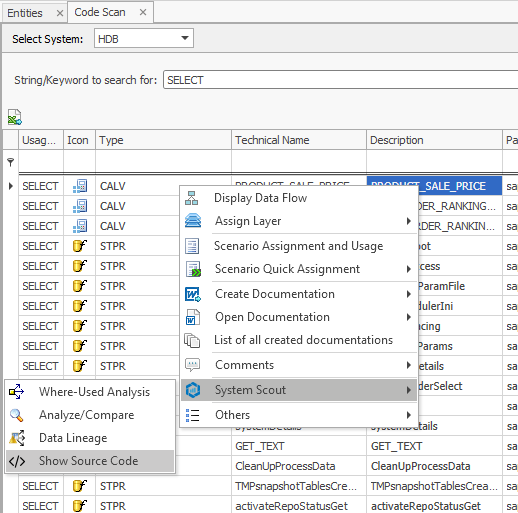
The entire coding is then displayed and the searched keyword is highlighted: