General Role Authorizations
Administration
The following permissions can be found in the "General" > "Administration" tab:
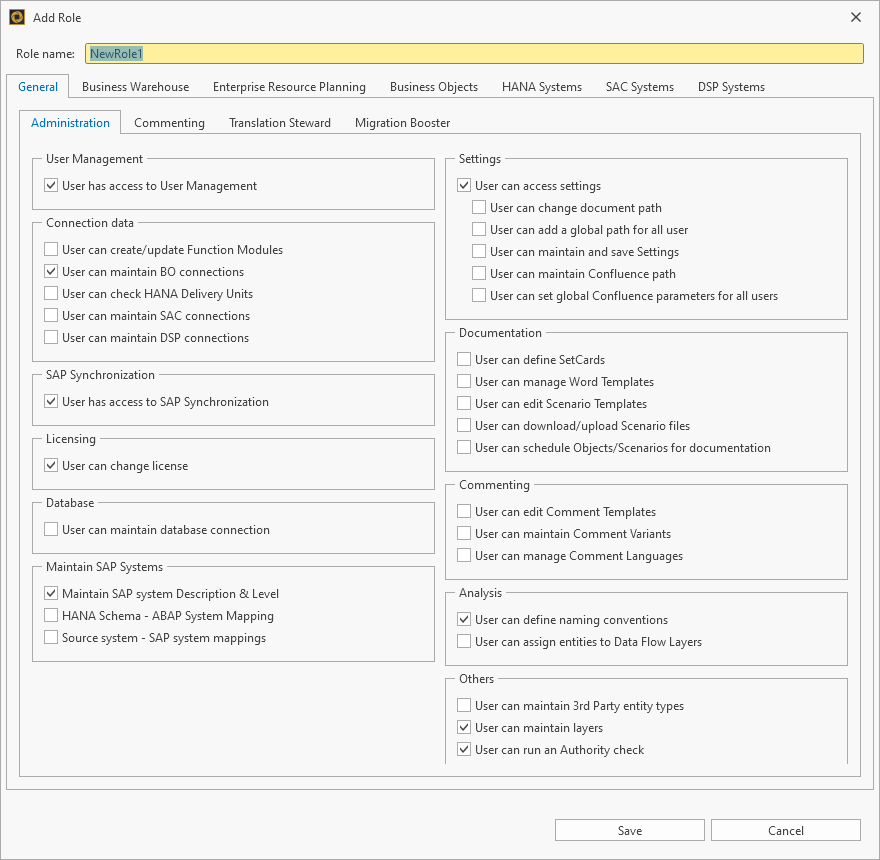
User Management
User has access to User Management
Allows to create users and roles
Connection Data
User can create/update Function Modules
Allows to run the automatic creation and update of Performer Suite’s customer function modules in SAP systems.
User can maintain SAP BO connections
Allows to edit SAP BO connection parameters.
User can check HANA Delivery Units
Allows to check if the HANA Delivery Unit is up to date
User can maintain SAC connections
Allows to edit SAC connection parameters.
User can maintain DSP connections
Allows to edit DSP connection parameters.
SAP Synchronization
User has access to synchronization
Allows to synchronize the Performer Suite database with SAP systems.
Licensing
User can change license
Allows the user to replace the license
Database
User can maintain database connection
Allows to change the database connection of the Performer Suite.
Maintain SAP Systems
Maintain SAP System Description and Level
Allows to maintain and edit information about SAP system levels and descriptions.
HANA Schema - ABAP System Mapping
Allows to maintain the HANA Schema to create a mapping between the ABAP System and the HANA Database
Source system - SAP system mappings
Allows to maintain the source system, the target ABAP system, and the technical name of the source system (LOGYS)
Settings
User can access settings
Allows the user to open the settings.
User can change document path
Allows the changing of the document path in the export settings.
User can add a global path for all user
It allows the user to define a global export path for all users of the Performer Suite which can only be changed by the user with this permission.
User can maintain and save settings
It allows the user to adjust and save the settings.
User can maintain Confluence path
Allows the changing of the Confluence path in the export settings.
User can set global Confluence parameters for all users
It allows the user to define a global Confluence path for all users of the Performer Suite which can only be changed by the user with this permission.
Documentation
User can define SetCards
Allows to create, edit and delete SetCards in the SetCard-Designer.
User can manage Word Templates
Allows to add and delete local and global Word Templates.
User can edit Scenario Templates
Allows to create, edit, and delete Scenario templates.
User can download/upload scenario files
Allows the user to download Scenarios, Consumable Scenarios and Scenario Templates into a re-importable format and then upload them into another Performer Suite database.
User can schedule Objects/Scenarios for documentation
Allows the user to add objects and scenarios to the schedule for the automatic documentation via the AutomationTool.
Commenting
User can edit Commenting Templates
Allows to edit commenting templates in the template designer.
User can maintain Comment Variants
Allows to create, edit, and delete Comment Variants.
User can manage Comment Languages
It allows the user to add new languages and edit or delete existing languages.
Analysis
User can define naming conventions
Allows to define naming conventions in the appropriate analysis function.
User can assign entities to Data Flow Layers
Allows to assign entities to Data Flow Layers.
Others
User can maintain Third-Party object types
Allows to create, edit, and delete Third Party object types.
User can maintain layers
Allows to show and edit Data Flow Layers in the network view
User can run Authority check
Allows the user to execute a function that checks whether the logged-on user has all the necessary authorizations to perform actions in the Performer Suite successfully.
Commenting
The following permissions can be found in the "General" > "Commenting" tab:
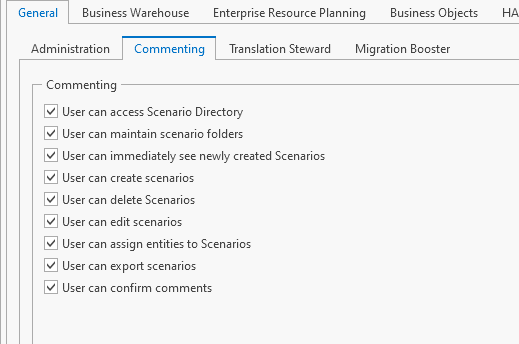
User can access Scenario Directory
Allows the user to access the Scenario Directory.
User can maintain Scenario folders
Allows the user to create, rename and delete Scenario folders.
User can immediately see newly created Scenarios.
Allows the user to see new created Scenarios. Without this option, you can only see old and own scenarios.
User can create Scenarios
Allows the user to create Scenarios.
User can delete Scenarios
Allows the user to delete Scenarios.
User can edit Scenarios
Allows the user to edit Scenarios.
User can assign entities to Scenarios
Allows to assign entities to Scenarios through the context menu.
User can export Scenarios
Allows the user to export Scenarios.
User can confirm comments
Allows to confirm outdated comments of objects.
