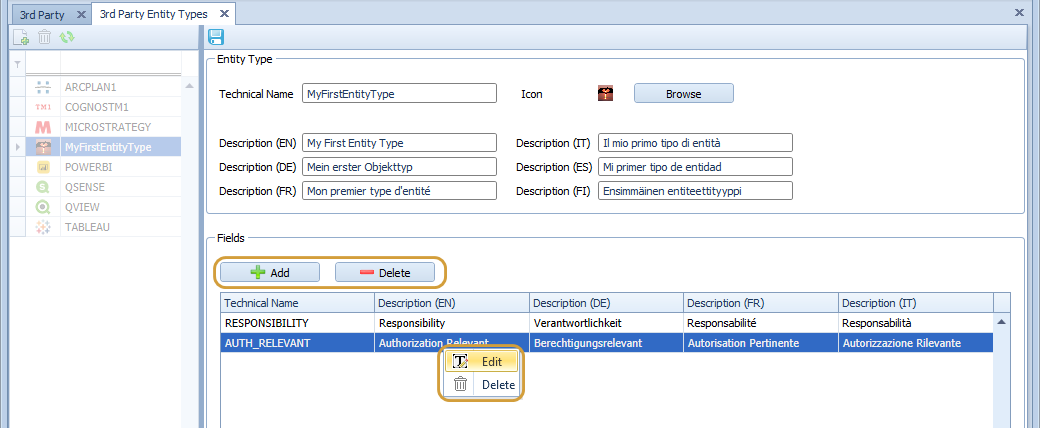Editing 3rd Party Entity Types
3rd Party Object Types can be edited:
Select the 3rd Party Entity Type on the left side
Press the "Edit" button on the right side to switch to edit mode
Press the "Save" button on the right side to save and switch back to view mode
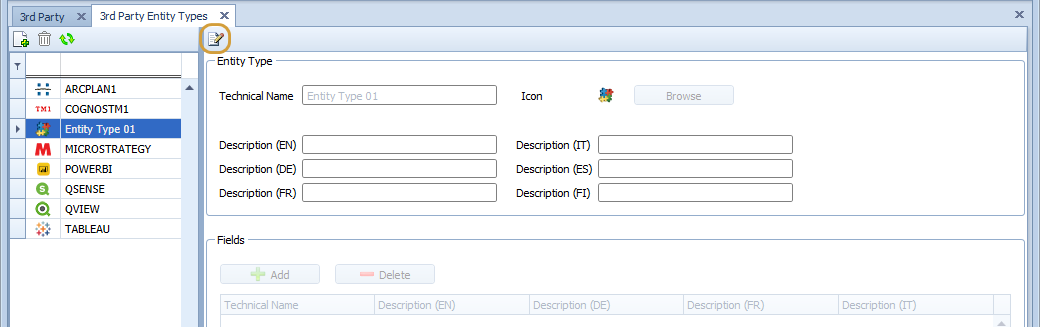
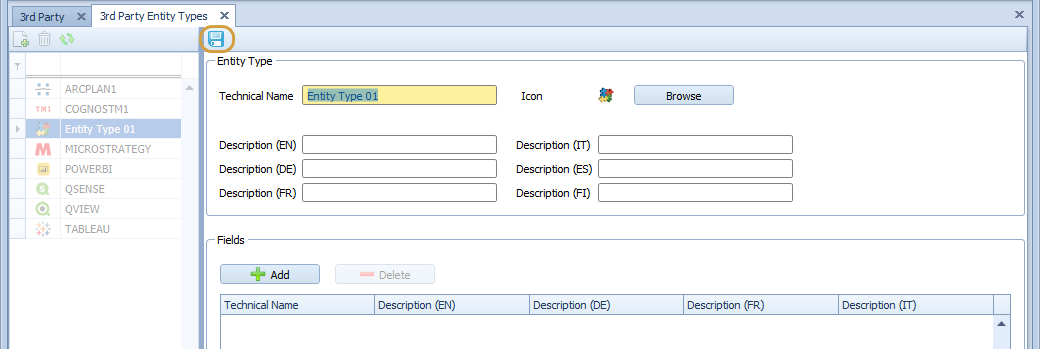
Edit Mode
General Fields
In Edit Mode, you can set general fields.
Technical Name: This is the technical identifier for the 3rd Party Entity Type (you can also see it in the left grid)
Descriptions: The Descriptions can be saved in English, German, French, Italian, Spanish and Finnish; they are used in the documentation of the 3rd Party Entities
Icon: You can select an image which can be used as an icon for the 3rd Party Entity Type
Custom Fields
In addition to the general fields, you can add 0 to n custom fields to a 3rd Party Entity Type.
Every field has its own Technical Name and Descriptions in English, German, French and Italian.
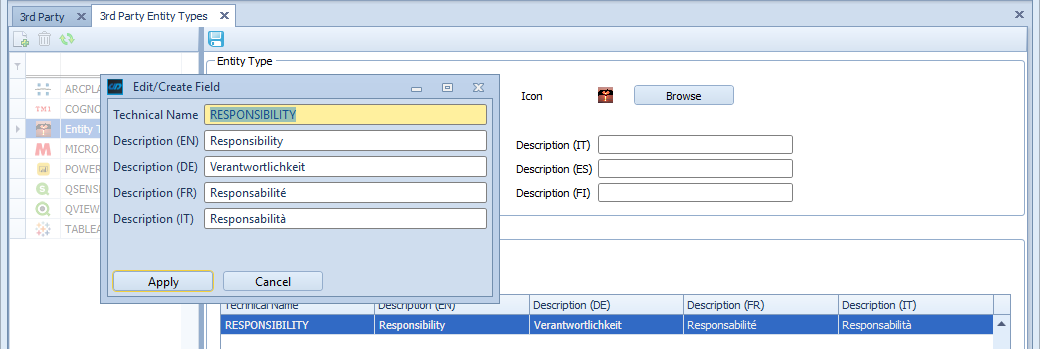
For adding, deleting and editing you can find 2 buttons and entries in the context menu (see below).