Compare Datasphere Entities
All supported DSP objects can be compared among each other as well as across systems. To compare two or more DSP objects, you have to select the Comparison Mode:
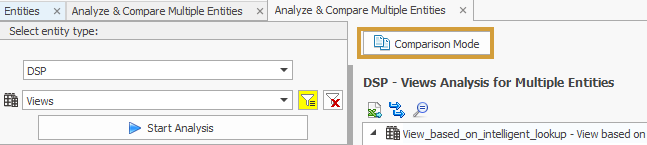
After this, there will appear a second result window on the right. It is then possible to select the Comparison System and object. If an object with the same name as the analyzed object exists, it will be preselected after selecting the system. The object can then be dragged into the right space:
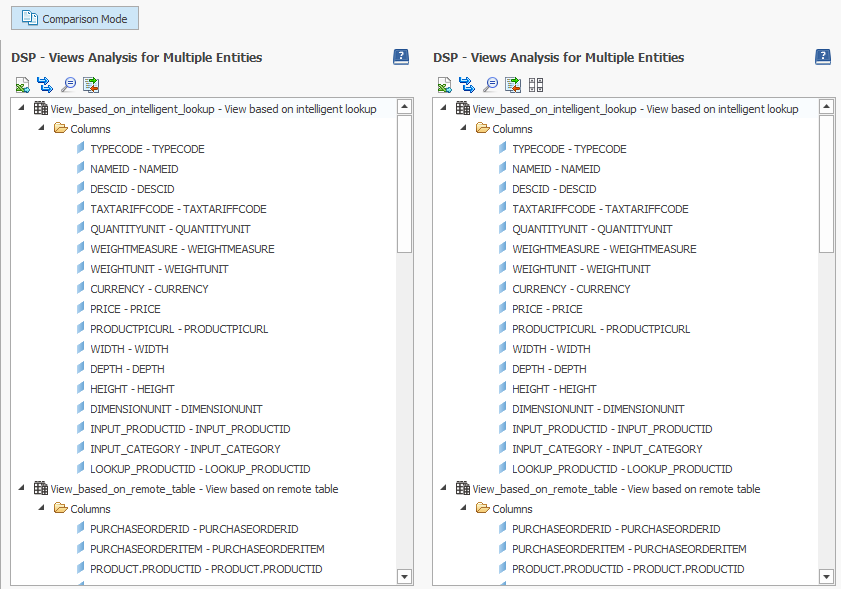
The buildups can be automatically compared. These options are selectable for the automatic comparison:
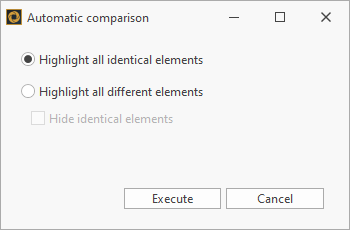
By using this option the elements which occur in both systems, are highlighted in green.
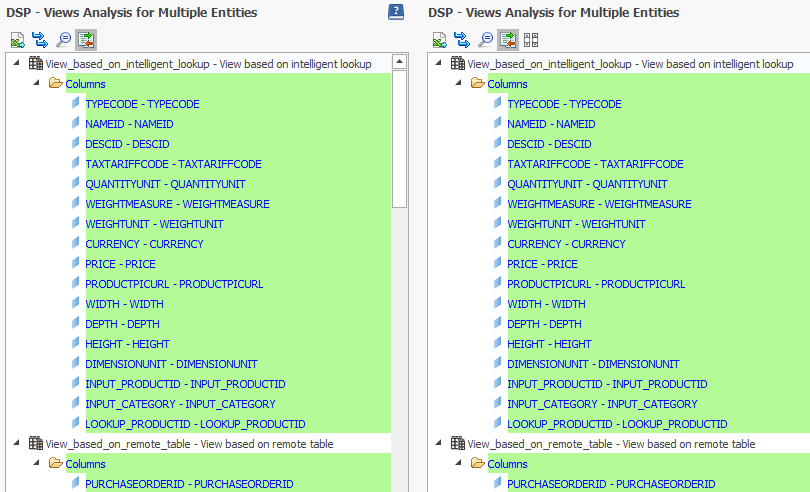
It is also possible to highlight all different elements in red and to hide all identical elements.
