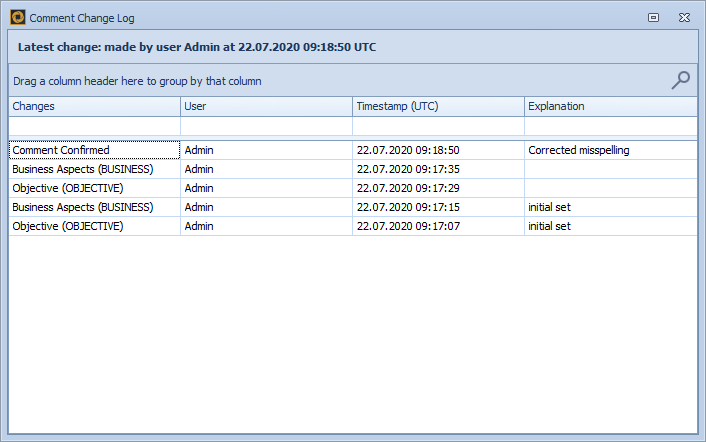Changelog for comments
In the settings an option can be activated which obliges the users to explain changes in comments. The explanations are displayed in the changelog of comments.
Activate the checkbox "Let user explain changes and confirmations to comments" in Settings > General > Comments and Custom Fields. You can add the comment change history also in the documentation by activating the checkbox 'Export comment change history in the documentation'.
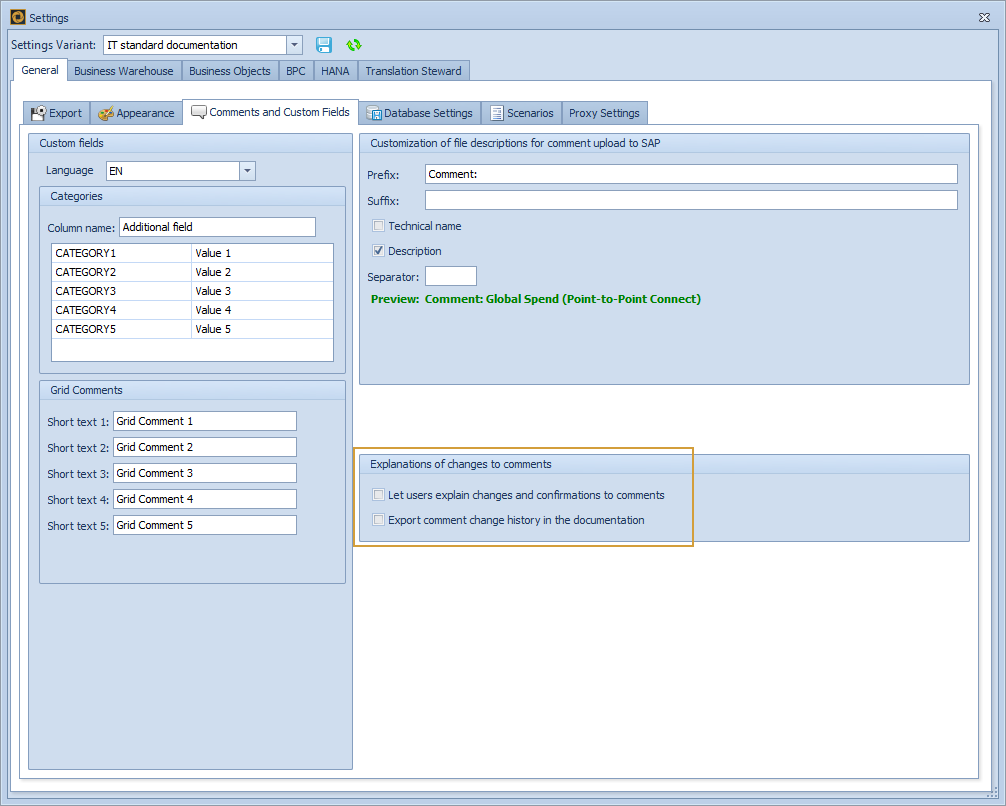
After a comment has been changed and saved, a dialogue appears, which requests an explanation for the change. The explanation must contain the minimum number of characters.
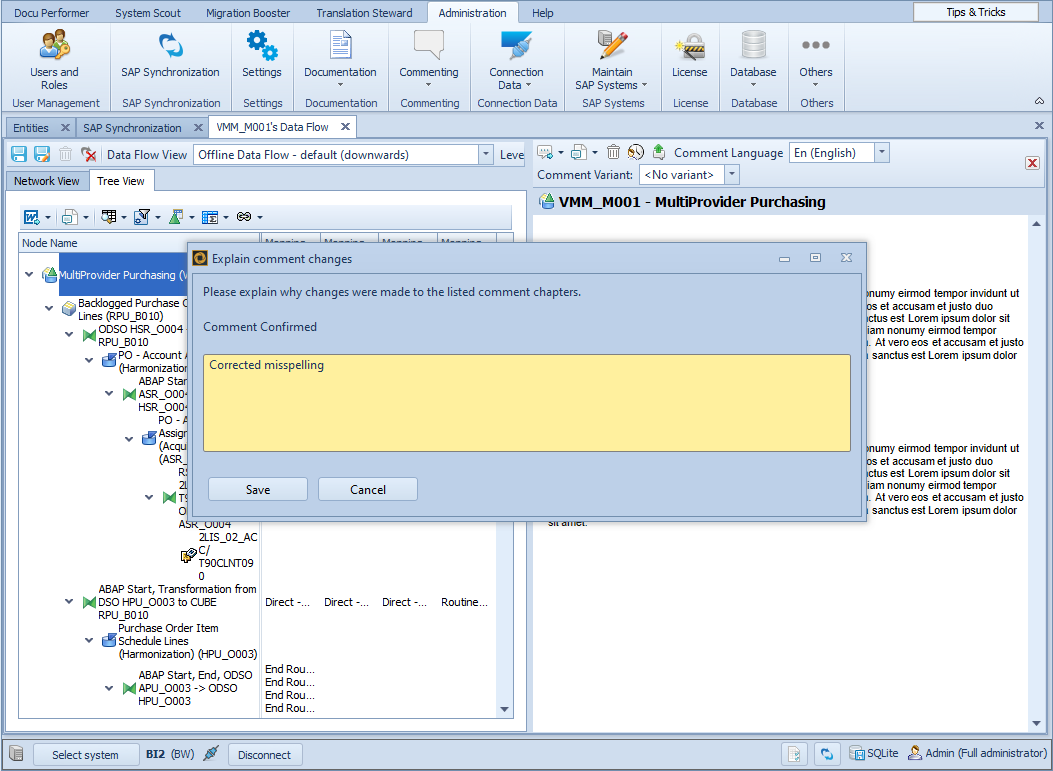
The explanations are logged per changed chapter and can be seen in the changelog. The changelog can be accessed via the comments toolbar.