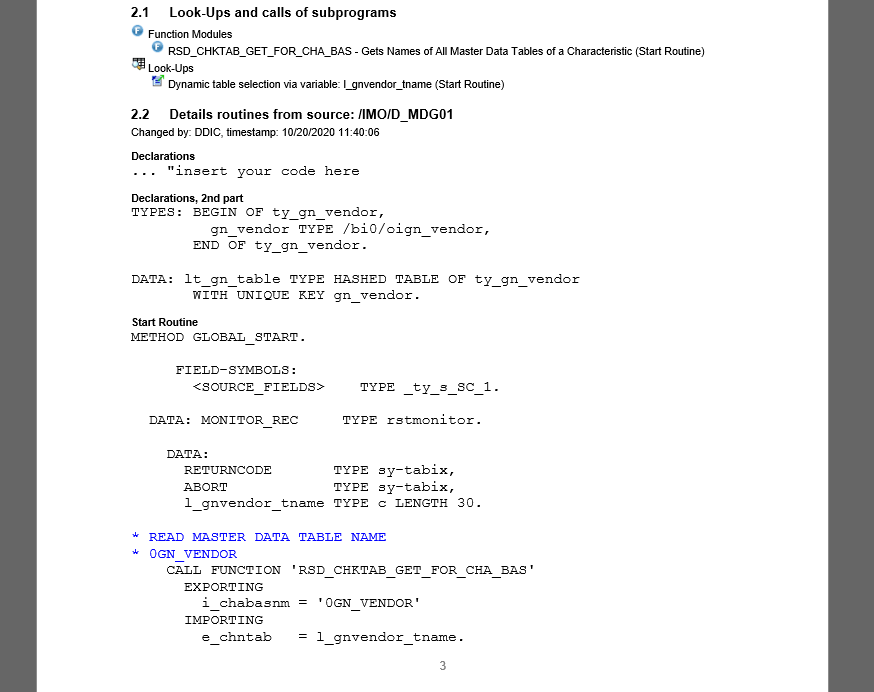Appearance
The settings of "Appearance" can be called through the tab "Appearance" in the general settings:
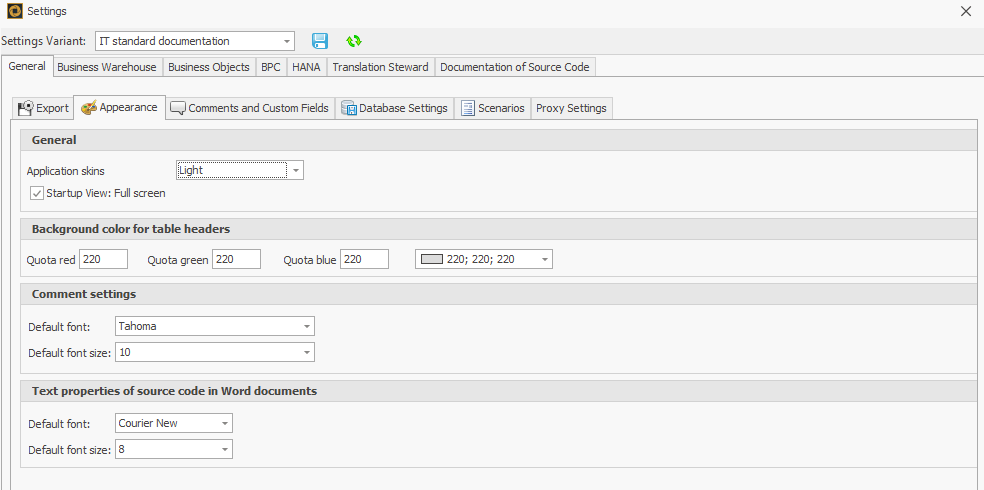
The following settings can be set in this area:
Selection of the application skin
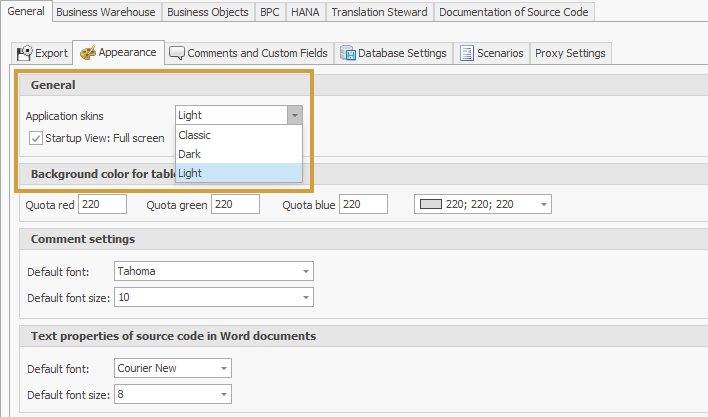
Initially, the application skin "Light" is selected.
You can also specify whether the Performer Suite should be opened in the full-screen mode or not.
Background color for table headers
In this setting, it's possible to select the default color of tables in Word documents.
Example here: Orange
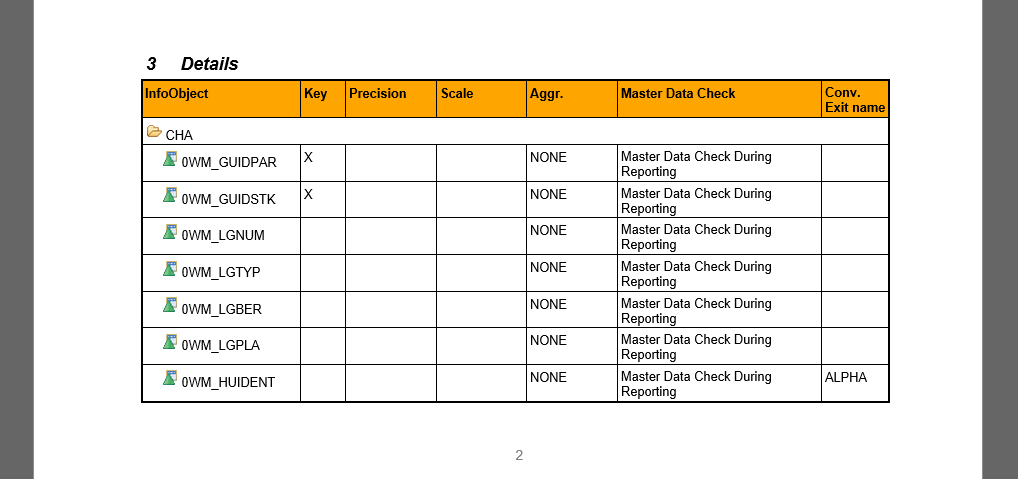
Comment Settings
In this area, it's possible to select the default font and the default font size for the content in an object comment.
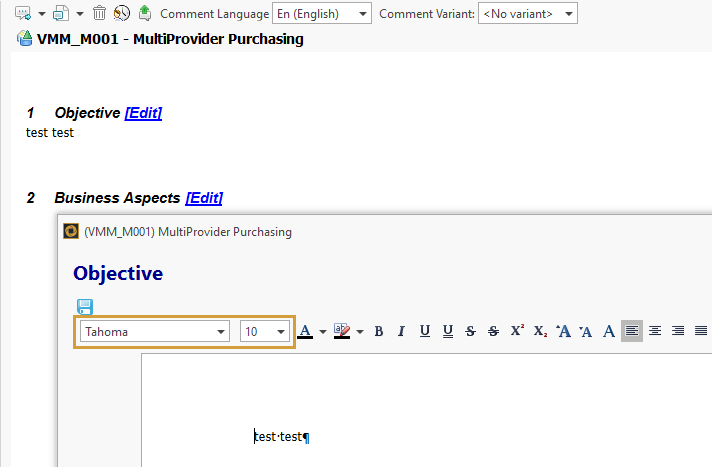
Text properties of sourcecode in Word documents
In this area, it's possible to select the default font and the default font size for the exported source code of entities in Word documents.