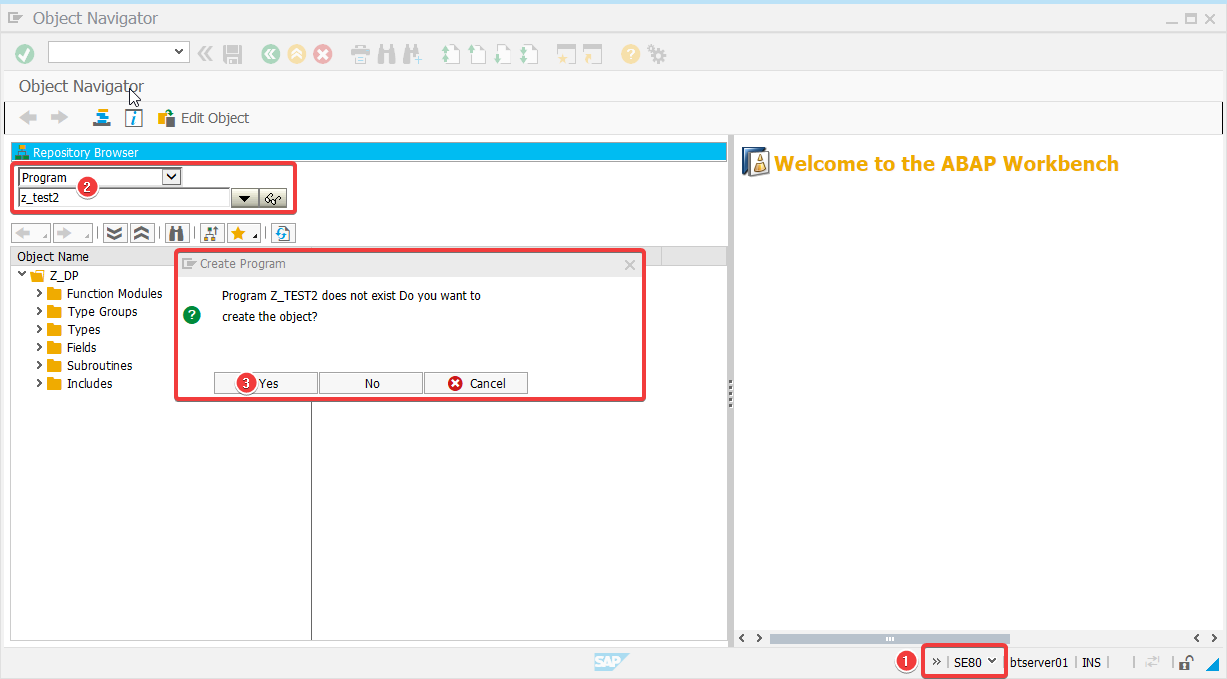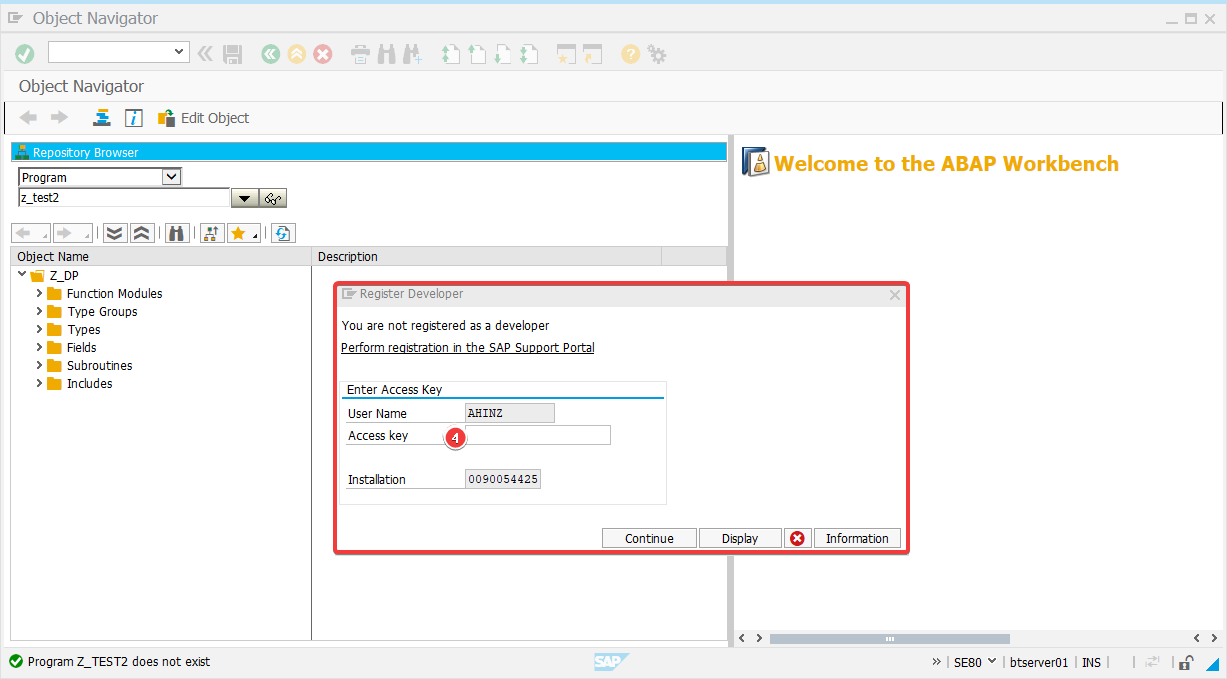Required customer Function Modules
The Performer Suite is ready to use right after installation, but by using some RFC-enabled customer Function Modules, the list of features can be expanded. In the case of BW Releases 7.4 and higher it is even necessary to use customer Function Modules for the SAP synchronization.
The software provides functionalities to install and update those Function Modules with minimal manual effort in the system.
To use the full potential of the Performer Suite, please install all listed function modules (automated via Performer Suite).
Overview of customer Function Modules
# | Function Module | Description | Module |
1 | Z_RFC_ENTITY_SYNC | Synchronization with SAP objects. If the Function Module is not installed, the synchronization works, but with less performance. | General |
2 | Z_RFC_READ_REPORT | Read the Source code of Includes, Reports, and Function Modules. | Docu Performer, |
3 | Z_RFC_GET_DTP_DETAILS | Read DTP Filter and Semantic Groups. | Docu Performer |
4 | Z_RFC_AUTH_CHECK | Identify users who are authorized to Queries. If the Function Module is not installed, this will still work, but with much less performance. | Docu Performer |
5 | Z_RFC_USAGE_ANALYSIS | Mandatory for Where-Used analysis of InfoObjects and reporting entities. The Where-Used analysis of InfoProvider works also without the Function Module. | System Scout |
6 | Z_RFC_CODESCAN | Mandatory for a scan of ABAP source code (coding in Transformations, Includes, Methods, DTP Routines, etc.) | System Scout |
7 | Z_RFC_GET_STRING | Mandatory for table calls where at least one field is of type STRING. | Docu Performer, Migration Booster |
8 | Z_RFC_TRANSLATION | Change descriptions of objects in relevant tables of the SAP BW-System. | Migration Booster, |
9 | Z_RFC_ADSO_GETDTL_XML | Read information about an ADSO. | Migration Booster |
10 | Z_RFC_ADSO_CREATE_XML | Create and activate ADSOs in the SAP BW-System. | Migration Booster |
11 | Z_RFC_FUNCTION_DELETE | Delete Function Modules in the SAP BW-System. Required when updating Function Modules. | General |
12 | Z_RFC_CHECK_ACT_TR | Check, activate, and assign transports of all object types in the Translation Steward. | Translation Steward |
13 | Z_RFC_HCPR_CREATE | Create and activate HCPRs in the SAP BW-System. | Migration Booster |
The first characters (Z_ default) are a freely selectable prefix that can be changed individually. Unfortunately, the SAP Function Module "FUNCTION_CREATE_REMOTE" supports no technical names which contain "/". If you need this sign (because of own SAP customer namespace), we recommend the following: create the Function Modules simply with Z_ and copy them afterward in SAP in the desired namespace.
Required Authorizations in SAP
You need the following SAP authorizations if you want to install the customer function modules:
AAAB - Cross-application Authorization Objects
S_RFC - Authorization Check for RFC Access [T-B274007000]
Authorizations Field | Values |
ACTVT | 16 Execute |
RFC_NAME | AUTHORITY_CHECK, ENQUEUE_READ, RFC_FUNCTION_DELETE, RFC_GET_ FUNCTION_INTERFACE, RFC_READ_REPORT, RFC_READ_TABLE, RFC1, RFCPING, RPY_INCLUDE_UPDATE, RS_FUNCTION_POOL_INSERT, RS_FUNCTI- ONMODULE_INSERT, SDTX, SEUF, SIFP, SIW_RFC_REPOSITORY, SIW_RFC_WRI- TE_TADIR, SUNI, SUSR, SYST, USER_NAME_GET, Y*, Z* |
RFC_TYPE | FUGR, FUNC |
S_SIW_CFG - Authorization for projects in SIW [T-B274007000]
Authorizations Field | Values |
ACTVT | 02 |
Config ID | <DUMMY> |
BC_A - Basis: Administration
S_TABU_NAM - Table Access by Generic Standard Tools [T-B274007000]
Authorizations Field | Values |
ACTVT | 03 |
Table | CVERS, DEVACCESS, E070V, E071, FUPARAREF, INFO_FUNCT, PROGDIR, TADIR, TFDIR, TLIBG |
BC_C - Basis - Entwicklungsumgebung
S_DEVELOP - ABAP Workbench [T-B274007000]
Authorizations Field | Values |
ACTVT | 01, 02, 03, 07, 16 Execute |
DEVCLASS | $TMP, *, Y*, Z* |
OBJNAME 1 | Y*, Z* |
OBJTYPE | FUNGR, FUNC |
P_ GROUP | * |
For "DEVCLASS" and "OBJNAME" customer-specific namespaces are required.
Developer Key
For a Dev Key, please check the table DEVACCESS (SAP transaction SE16) for your user name to be found.
The SAP user needs a Developer Key (from your SAP Basis) in the following two cases:
If you want to create new Function Modules or
Update present Function Modules (e.g. after a major release of the Performer Suite)
Onwards SAP Basis Release >= 7.53 (table=CVERS /COMPONENT=SAP_BASIS), we no longer need to check for a developer key (when we create the function modules).
As of SAP Basis 7.53, the authorization object S_DEVELOP is required.
BW/4HANA 2.0 and certain releases of S/4 are then based on an SAP Basis >= 7.53.
If your SAP User cannot be found in the table DEVACCESS, but you received a Dev Key from your SAP basis do the following:
Go to SAP transaction SE80 and start creating a program.
Proceed with the process, until the SAP GUI asks you to enter your Developer Key.
Now, the check of the Function Modules will be successful (no need to restart the Performer Suite).