HANA Commenting
As well as in the BW Commenting chapter, the HANA commenting functions of the Docu Performer also offers extensive possibilities for commenting:
You can comment on individual HANA objects in order to save important know-how and thus create more transparency. In the context menu, you will find the Comments information and by using "Show Comment" a window appears and you can edit your comment.
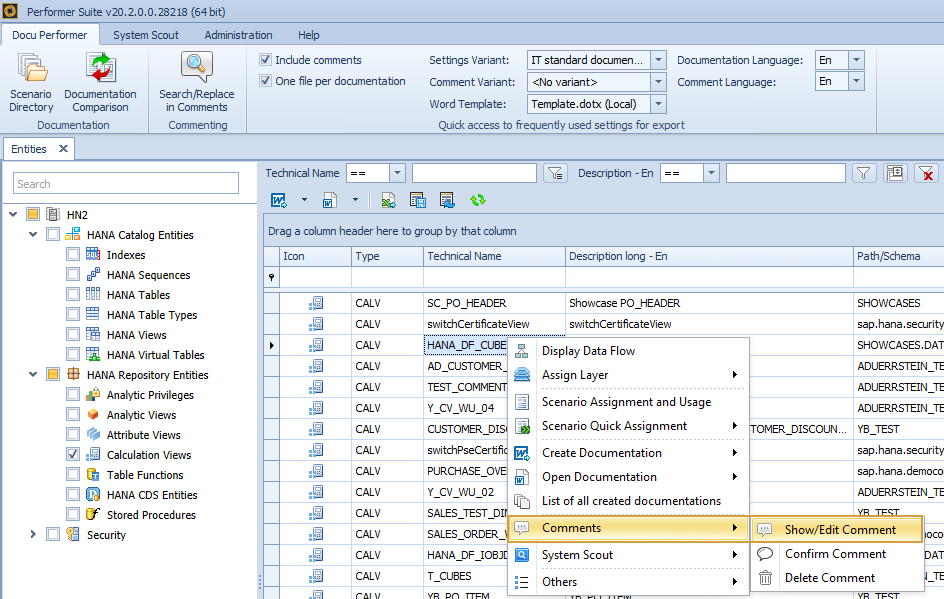
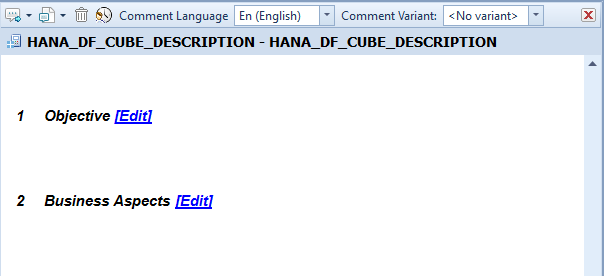
When using the Commenting function productively, it is highly recommended that you use a central SQL Server or Oracle database. You can also use an SQLite database for testing purposes.
For further information regarding the commenting functions, we recommend the BW Commenting chapter.
