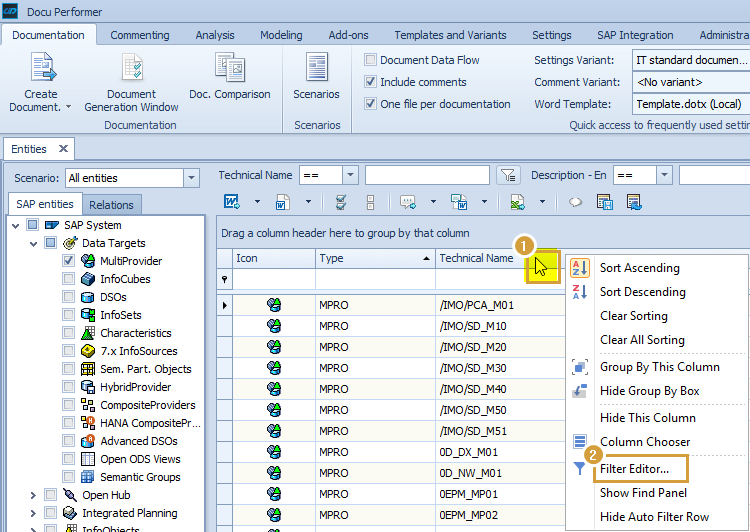Filter Editor
The Filter Editor allows users to define complex filter criteria with an almost unlimited number of filter conditions combined by logical operators. For example, the user can define a selection available as "show all items starting with the technical name 0FI, but not those with AA where the modification date is greater than 01.01.2019."
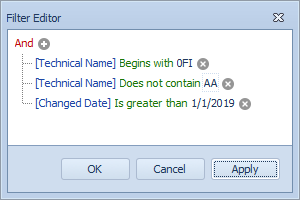
Activate the filter editor by right-clicking the search bar and selecting 'Filter Editor'.