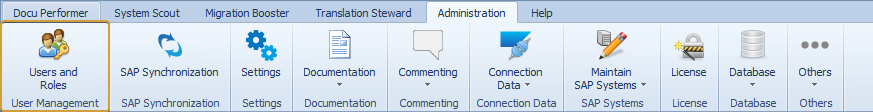User Management
Chapter Overview:
Users and roles can be defined and managed in the area "Administration“.
In addition, personal settings can be made for the current user.
Open the area "Administration".
Under "User and Roles“ the users and roles of the desktop version can be managed.