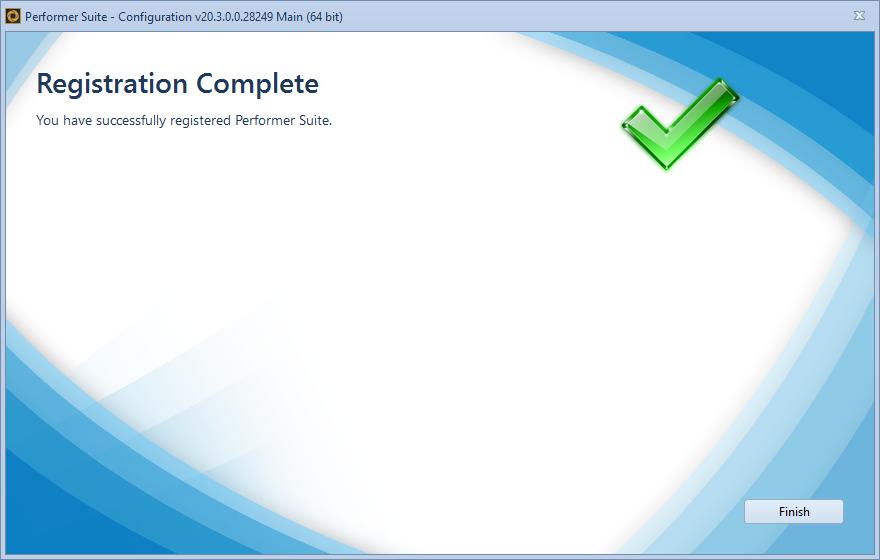Loading a new license file
Licenses are delivered as XML files via email. Please contact info@bluetelligence.de if you have questions regarding your license.
Login:
User type: Application user
User ID: admin (or another user with the activated permission "User can change license")
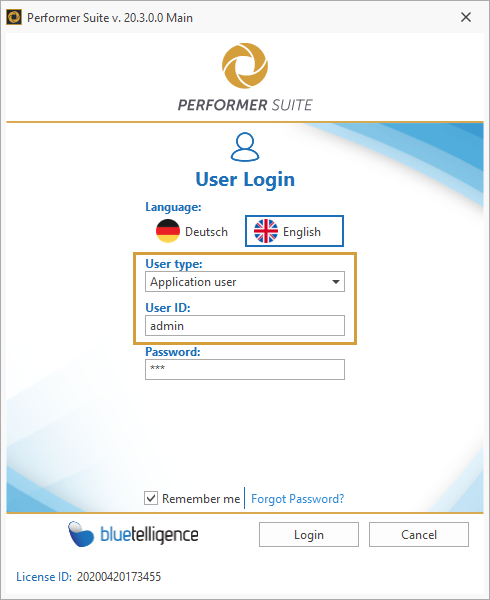
Navigate to 'Administration'
Navigate to 'License'
Click on 'Browse' and select a valid license file. Press 'Next' to proceed.
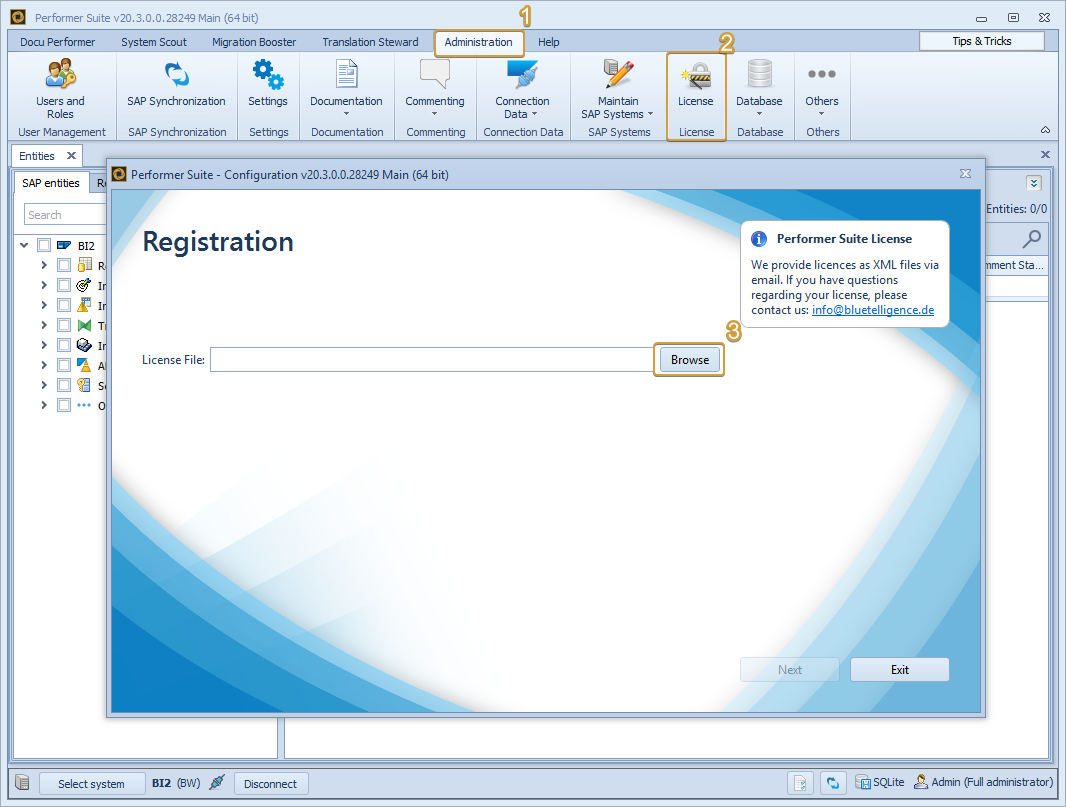
After loading the license you will see an overview of your licensed components and add-ons. Press “Next“ to proceed.
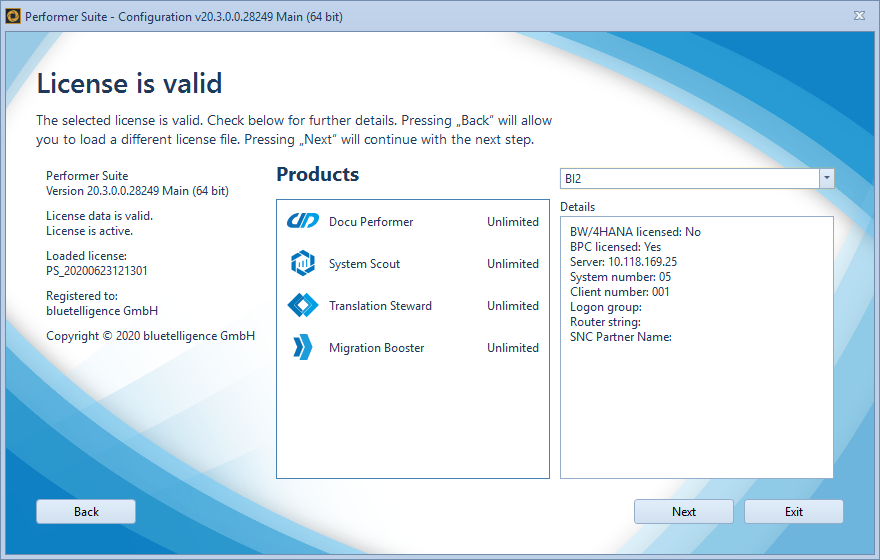
As the last step of the registration, you can select a logo image to integrate into the Docu Performer. Click “Browse“ to change the logo. Press “Next“ to proceed.
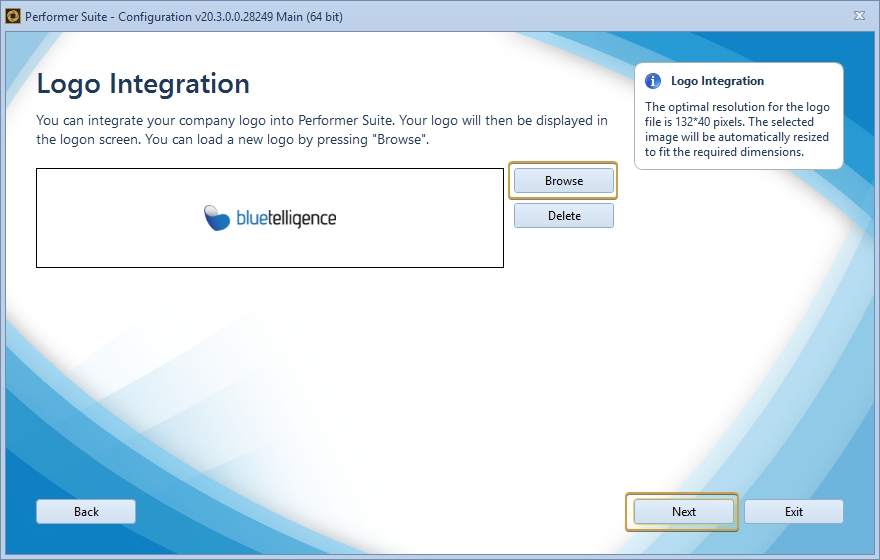
The registration is complete when you see the confirmation screen.