Superordinate Reports
The System Scout offers the possibility to display BW, BO & SAC reports of the analyzed entity in the data flow. The reports can be displayed using the button "Show/Hide Reports":
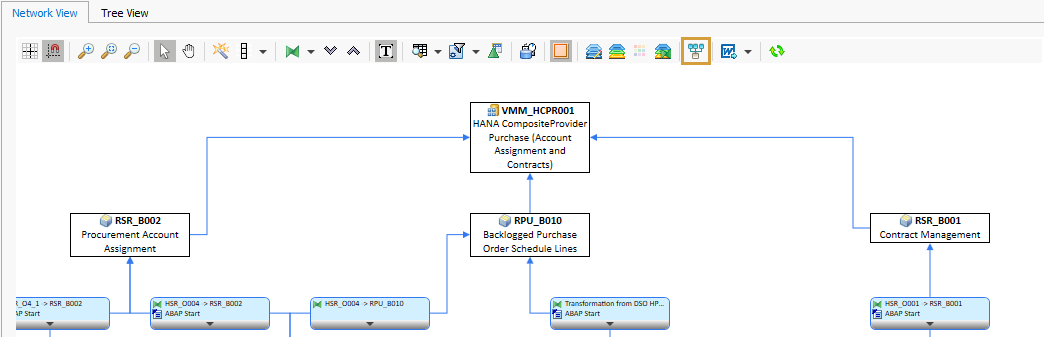
A window then opens listing all reports based on the analyzed entity.
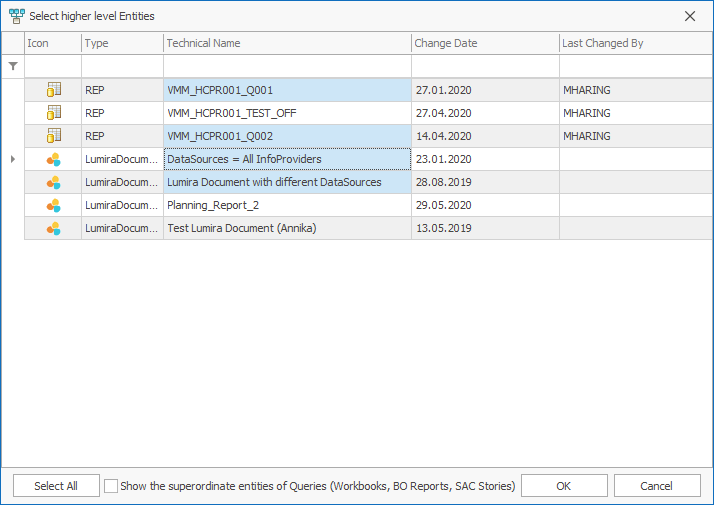
The BO reports are only displayed if the BO connector is licensed. In addition, a special setting must be activated in the BO Synchronization so that the relations between BW and BO entities are created.
SAC Stories are only displayed if the SAC connector is licensed. To find usages in Stories Source System Mapping has to be maintained.
If the checkbox "Show the superordinate reports of Queries (Workbooks, BO Reports, etc.)" is activated, the System Scout checks for each selected Query whether it serves as a data source for further BO reports. These BO reports are then also displayed in the data flow. The selection of the relevant reports can be confirmed via the button"Ok". The reports are then displayed on top of the analyzed BW object:
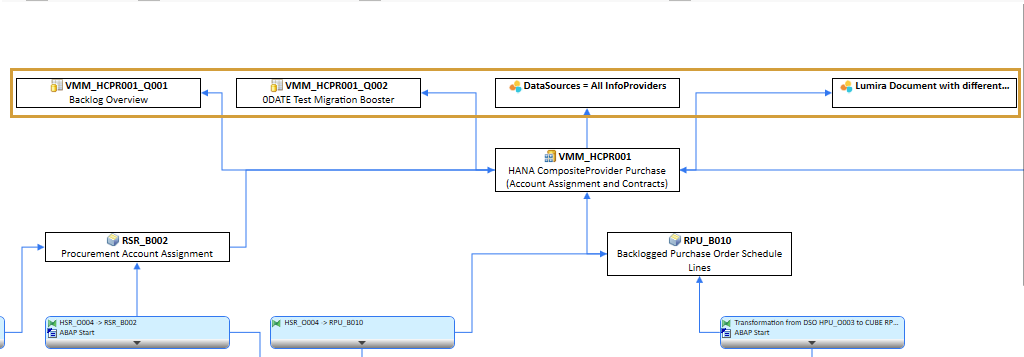
The reports can also be assigned to layers. These customized layers can be made visible in the data flow. Check out the article "Define Layer rules" for more information.
Supported Entities
The following reports are supported currently:
Queries
BW Web Templates
Workbooks
Analysis for Office (BW Server)
Design Studio (BW Server)
Design Studio
Lumira 2.x
Web Intelligence
Analysis for Office
SAC Story
