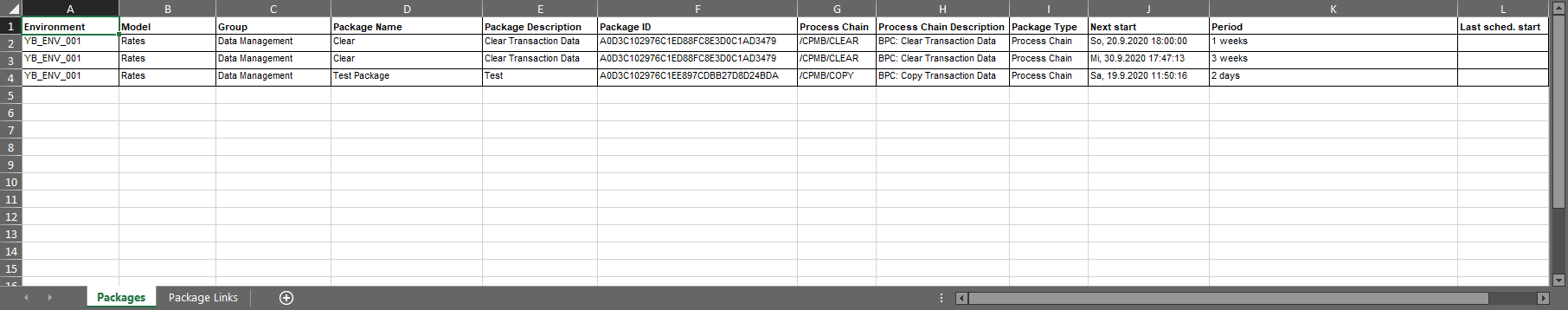Show Scheduled Packages
The function "Show scheduled Packages" can be found in BPC Analysis:

The System Scout identifies timestamps of planning packages and further details. The results can be exported as an Excel file. Before the function is started, you can specify whether packages and package links are to be displayed in the results. The function can be started with "Start Analysis".

There are two different result tabs in this function:
Packages
Packages Links
Packages:
You can see the packages in this image:
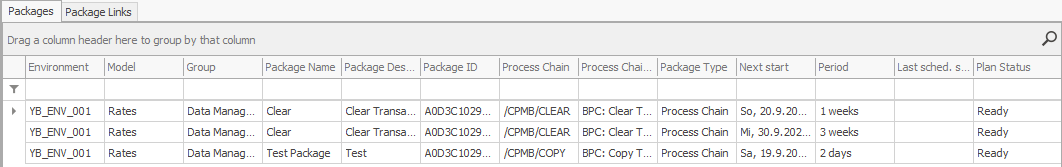
The function also identifies information such as Group, Package Name, Process Chain, Next Start, etc.
Package Links:
You can see the package links in this image:

The function also identifies information such as Model, Package Link Name, Package Link ID, etc.
Excel Export:
It's possible to export the results via the Excel button in the toolbar: