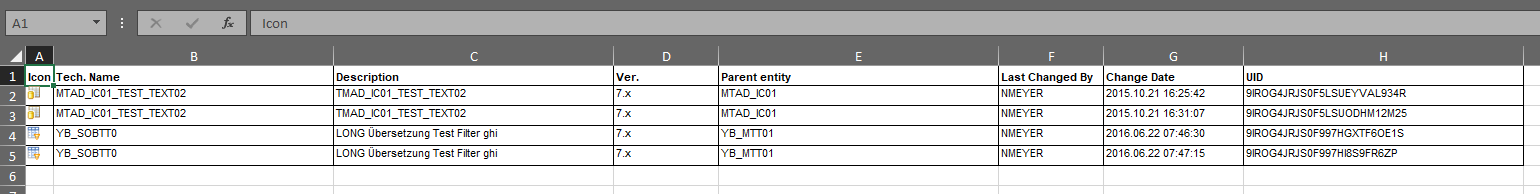Redundant Reporting Elements
The function "Redundant Reporting Elements" can be found in the analysis report:

After the system selection, the function can be started via the "Start Analysis" button.

This function displays objects that have the same technical name.
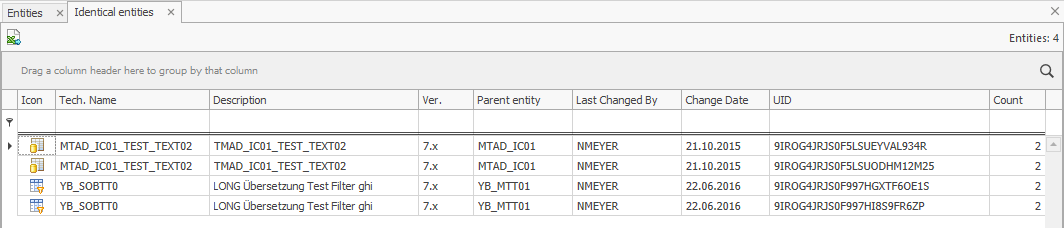
Only reporting elements (Queries, Restricted Key Figure, Calculated Key Figures, Variables, Structures, Filters) can have the same technical name but a different UID.
It's possible to export the analysis result to save it as an excel file.