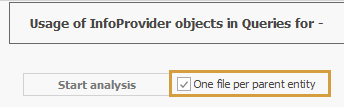Matrix of Usage
The function "Matrix of Usage" can be found in the Where-Used Analysis, in the context menu of an object (of a supported entity type) and via Search:
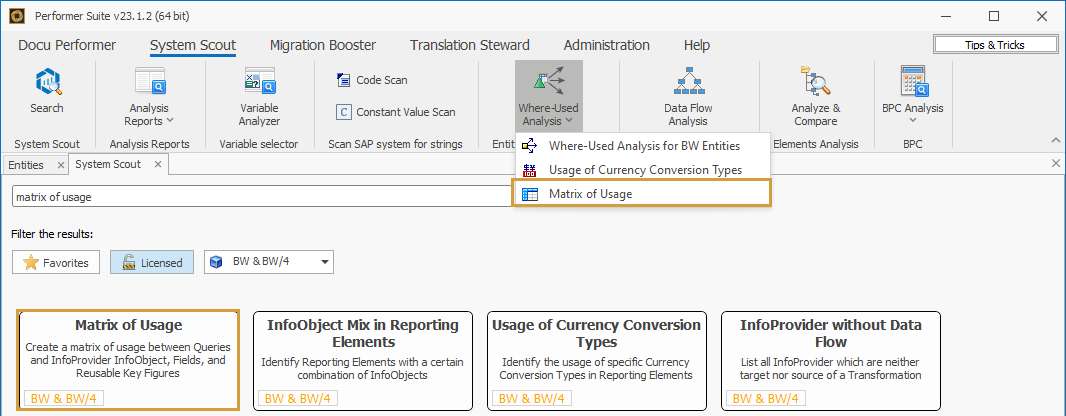
This function can help you obtain information about the use of InfoObjects, Reusable Key Figures, Structures, or Variables of a specific InfoProvider.
It identifies all Queries that are based on this InfoProvider.
After that, it searches for usages of the InfoObjects, Reusable Key Figures, Structures, and Variables in these Queries.
You can get an idea about which InfoObjects, Reusable Key Figures, Structures, or Variables are defined on an InfoProvider, but not used in Queries.
As the first step, you need to select an InfoProvider on the left side (as with other System Scout functions).
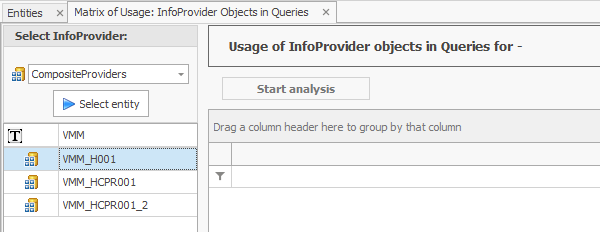
In the next step, you select one or more Queries based on this specific InfoProvider and start the analysis.
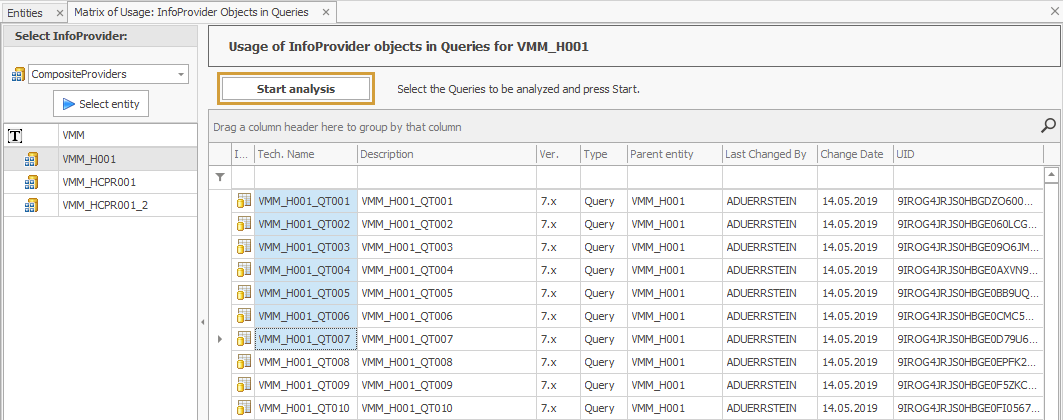
The result is an Excel file from which you can see where the InfoProvider is used (Rows, Columns, Free Characteristics).
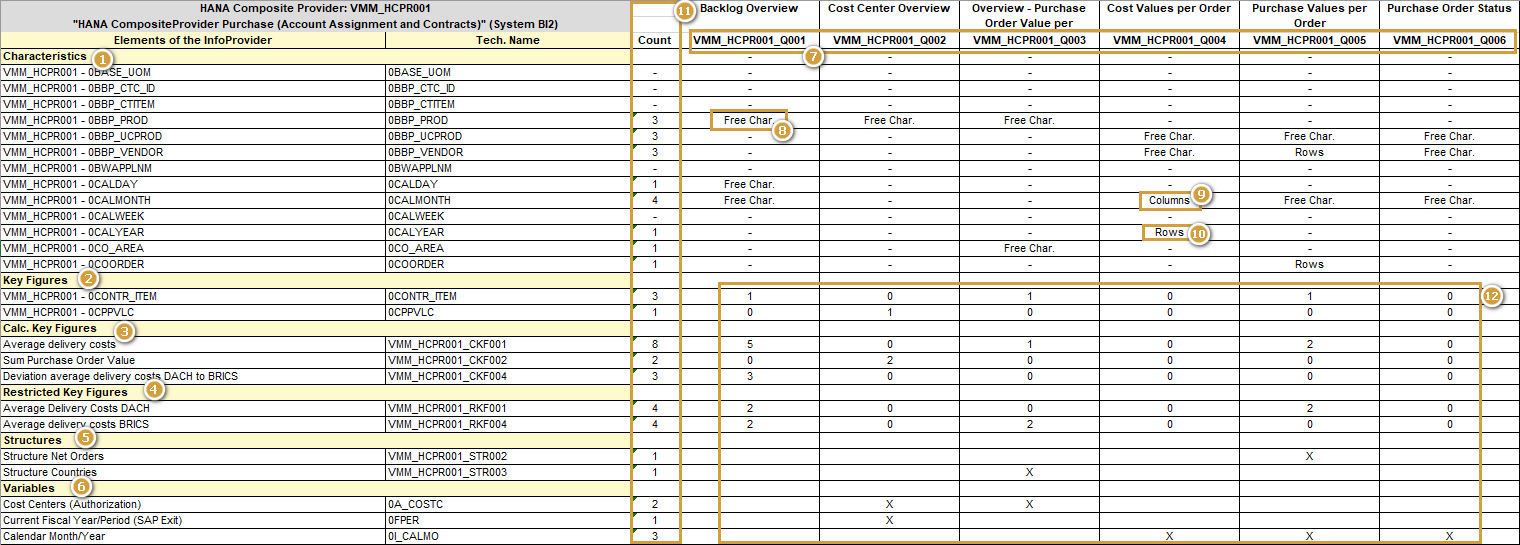
There is one section for every object type (1) - (6)
There is a column of all chosen Queries (7)
For every Characteristic and every Query, we find the information if this Characteristic is used as Free Characteristic (8), in Columns (9) or in Rows (10)
In the Column "Count" we get the total count of usage of the specific element (11)
For Key Figures, the usages are displayed in counts directly, because one Key Figure can be used more than once in one Query.
For Structures and Variables, the usages are displayed with X (12).
Matrix of usage of multiple entities
It is also possible to generate the usage matrix for several entities at once, even with different entity types.
The Queries based on the selected entities can then be selected as described above.
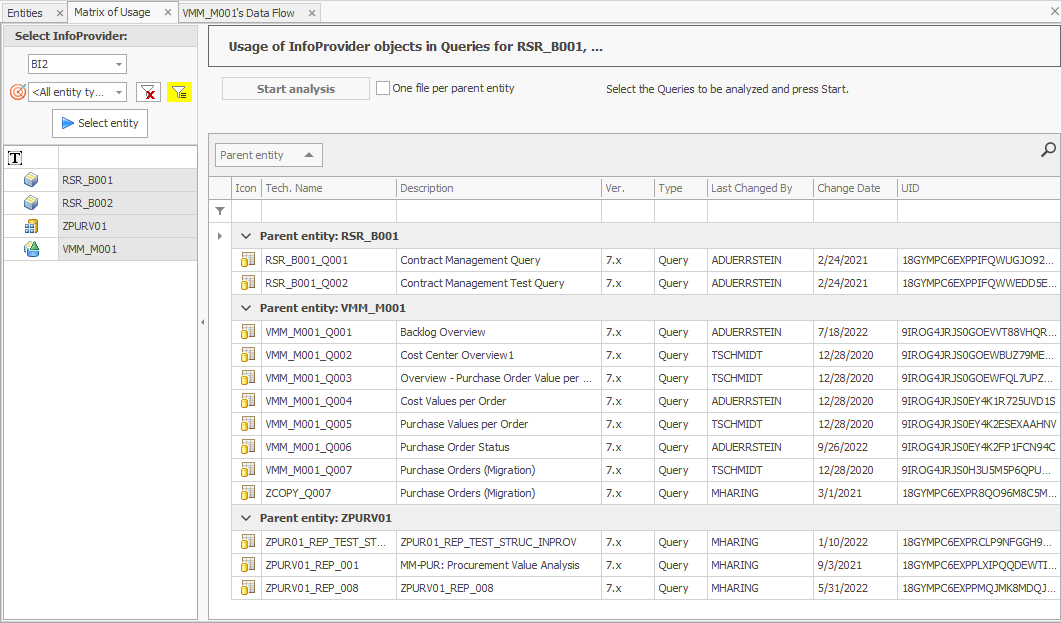
It is possible to select whether only one file should be created, in which each parent entity has its own sheet, or whether each parent entity should have its own Excel file.