Installation of the customer-owned Function Modules
Installation of the customer-owned Function Modules takes place in three steps:
Enter the prefix for the technical name of the customer-owned Function Modules in the Performer Suite
Install the function group in the Performer Suite or in SAP GUI
Synchronize/install the customer-owned modules
Enter the prefix for the technical name of the customer-owned Function Modules in the Performer Suite
After the function group has been installed, the Function Modules can be installed automatically from the Performer Suite (Administration > Connection Data > Function Modules). You must be connected with the SAP development system in order to be able to install or update the Function Modules.
The initial letters (typically Z_) are a freely selectable prefix that, if required, can be changed. After the input of the prefix, press the button ”Check“.
Enter the new prefix into the field and click on the button "Check" to search for existing function modules:
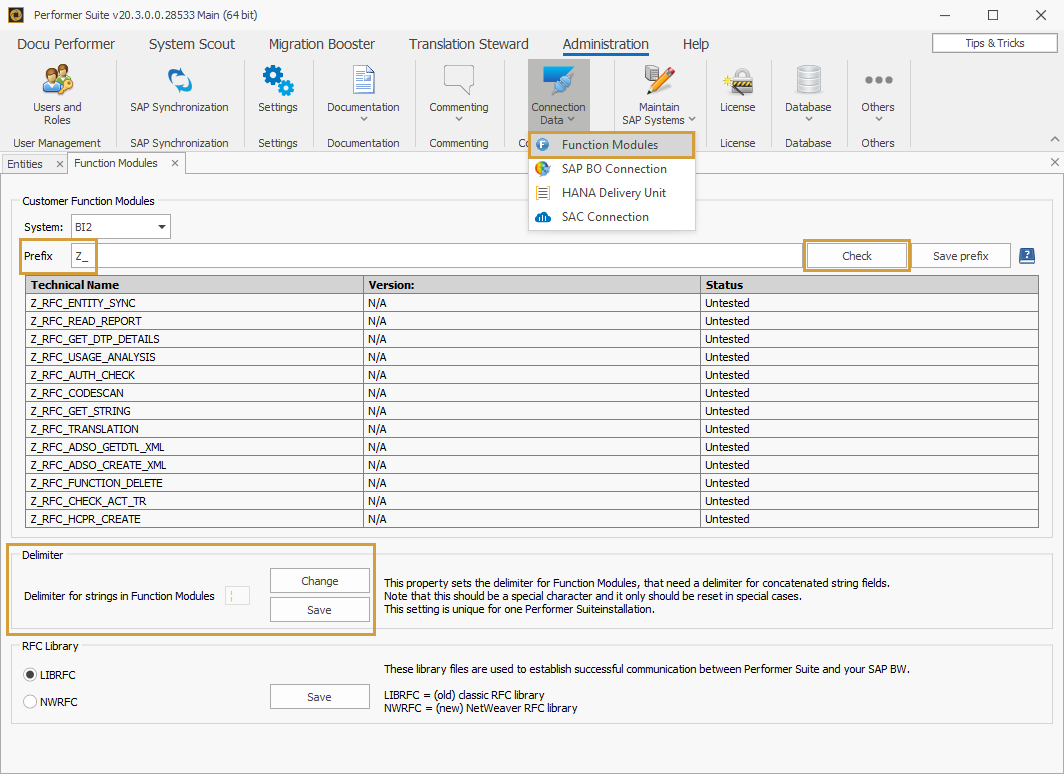
The SAP module for the installation of the Function Modules does not support technical names which include ”/“.
In the area "Delimiter" it is possible to set the delimiter for Function Modules, that need a delimiter for concatenated string fields.
Creating Function Modules
To create new customer-specific Function Modules, a Wizard will lead you through the entire process of setting up and updating these objects. Relevant authorization checks need to be successful in advance, to start the Wizard. You can either choose between the inserted prefix or an already existing one. Function Groups can be created automatically or also selected from already present groups. Authorization, lock and further checks are continuously conducted during the complete process. Should one of these tests fail, you will receive more detailed information from the Wizard.
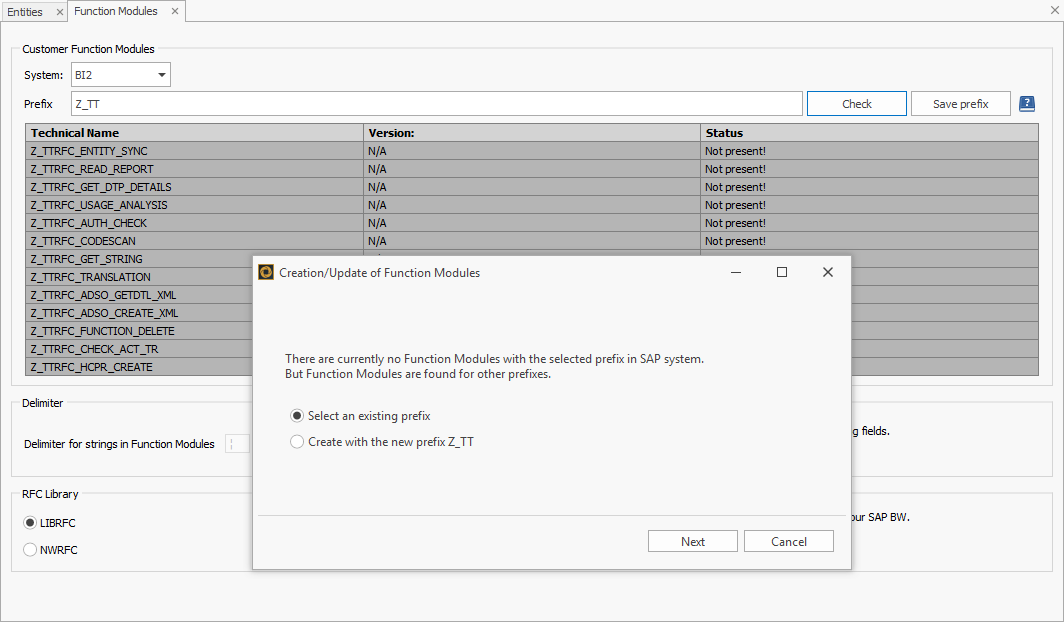
Please read carefully and follow the instructions given by the Wizard.
Required Authorizations in SAP:
If you need more information regarding the required Function Modules and the required Authorizations in SAP, check the article Required customer Function Modules
