InfoObject Mix in Reporting Elements
The function "InfoObject Mix in Reporting Elements" can be found in analysis reports and in the search view:
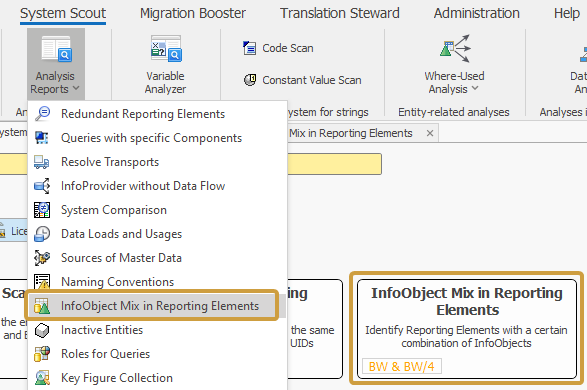
This function shows you in which reporting elements certain IOBJs occur.
First, you have to select a system and an entity type and entities on the left side. You can add the entities to the right workspace via drag and drop.
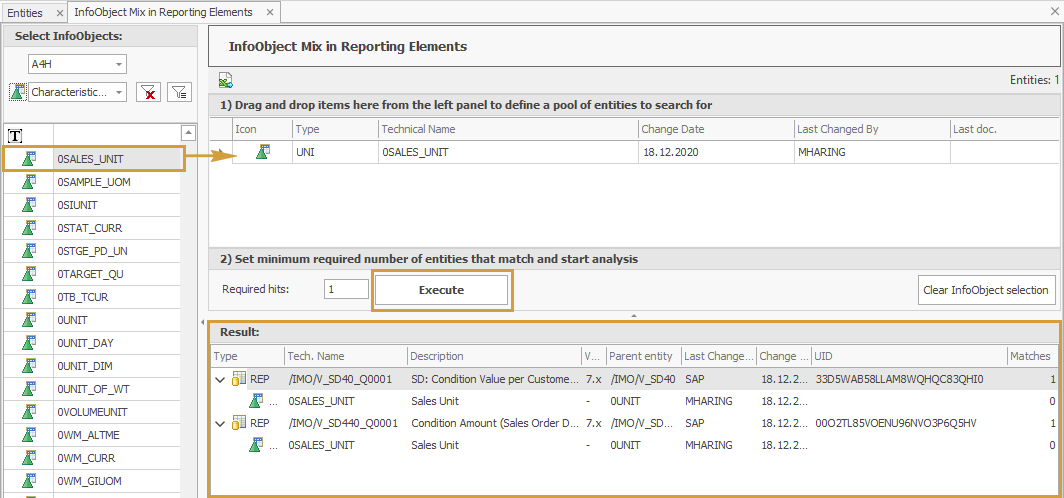
To find out in which Reporting Elements the selected entities are used, you need to click on "Execute". All reporting elements in which the selected entities appear are then displayed in the "Result" area.
Required hits
It is also possible to define a minimum number of IOBJs that must appear in a reporting element to be displayed in the results via the field "Required hits".
Example: You added multiple characteristics to the workspace. In the image below, the setting "Required hits" is 3.
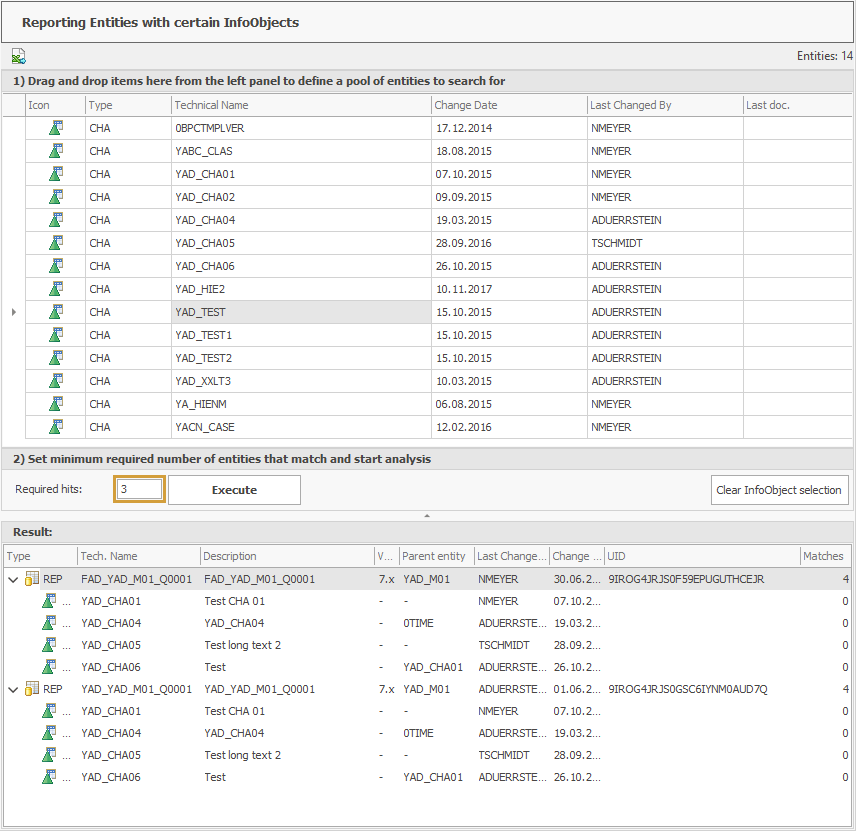
When the analysis is performed via "Execute", all those reporting elements are displayed in which at least 3 IOBJs from the upper list occur.
