Inactive Entities
The function "Inactive Entities" can be found in analysis reports and in the search view:
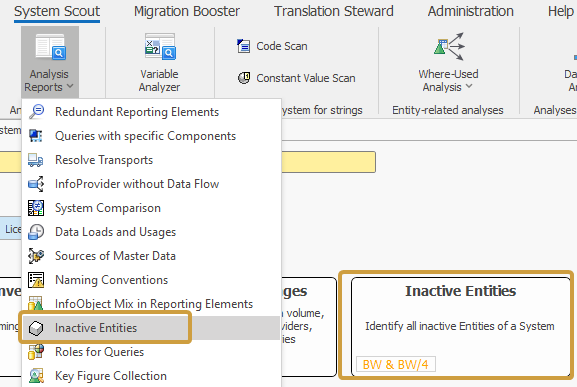
This functionality is implemented for the following entity types:
Aggregation Levels
CompositeProviders
InfoCubes
Open ODS Views
InfoSets
Sem. Part. Objects
DSOs
Characteristics (InfoProvider)
7. x InfoSources
Destinations
Process Chains
Hierarchies
Data Transfer Processes
Transformations 7.x
Update Rules
Local CompositeProviders
Advanced DSOs
Semantic Groups
DataSources
After the selection of the system, the function can be executed via the button "Start Analysis". The System Scout displays all objects in the system that are inactive.
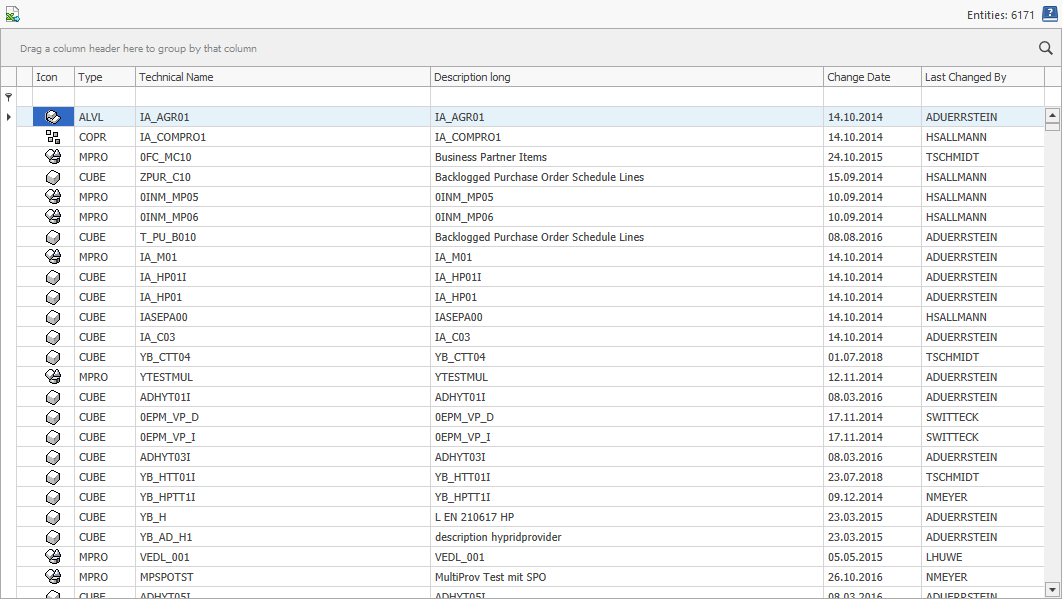
This function is especially interesting for DTPs: When they are inactive, the Process Chains which use those inactive DTP's will fail!
