DTPs and InfoPackages incl. Filters
The function "Show DTPs and InfoPackages incl. Filters" can be started directly in the Tree View or Network view of a Data Flow.

After the start a popup "Options for Filter analysis" appears with the following options:
Show only DTPs and InfoPackages that are used in Process Chains
Mark Transformations/DataSources not loaded via Process Chains
Show all DTPs and InfoPackages
Show batch parameter of DTPs (No. of parallel processes + job classes)
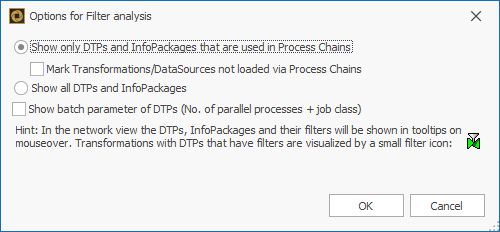
The result shows the corresponding Process Chains.

