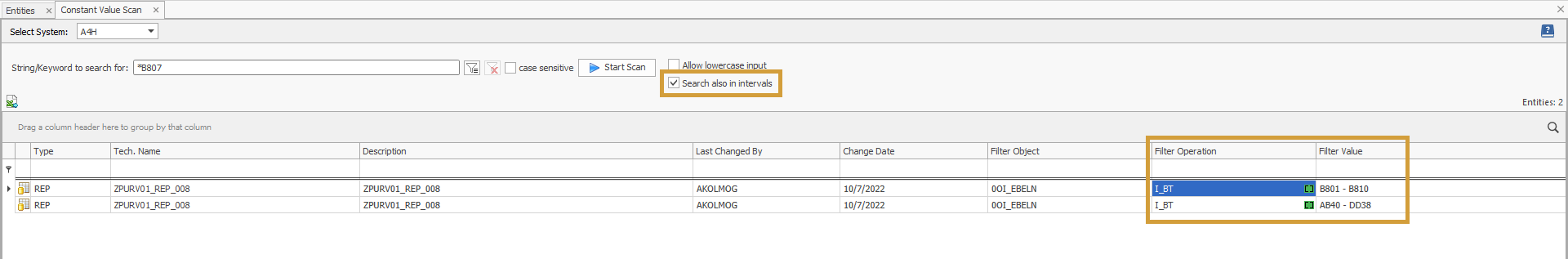Constant Value Scan
The function "Constant Value Scan" can be found in the System Scout:
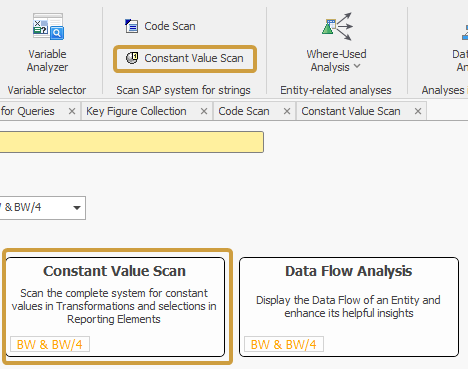
This functionality allows:
Scanning all Transformations and 3.x Update/Transfer Rules for a certain value set for constants (e.g. country DE or fixed currency EUR).
The result will show all the matches and the context.
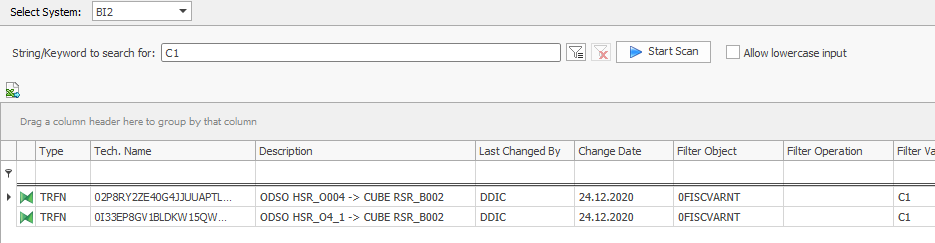
Scanning all Queries and Restricted Key Figures for a certain value set in a Characteristic selection (e.g. 0COUNTRY = DE or 0CURRENCY = EUR).
The result will show all the matches and the context (formerly Query Selections Scan)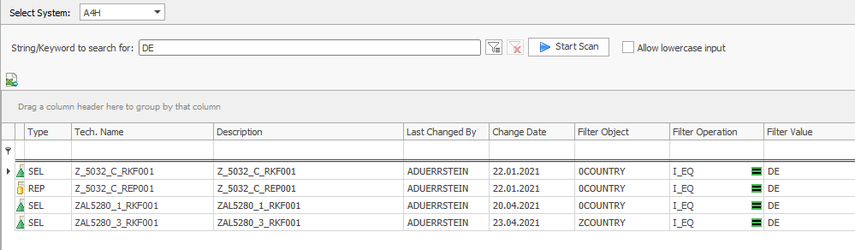
When activating the checkbox “Search in intervals”, the values in the interval will also be considered in the scan.