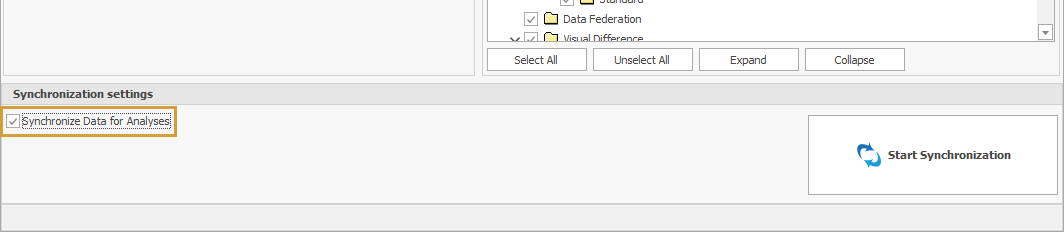BO Code Scan
With the BO Code Scan, it is possible to search all Reports for specific Components or Keywords.
The function is accessible via the System Scout:
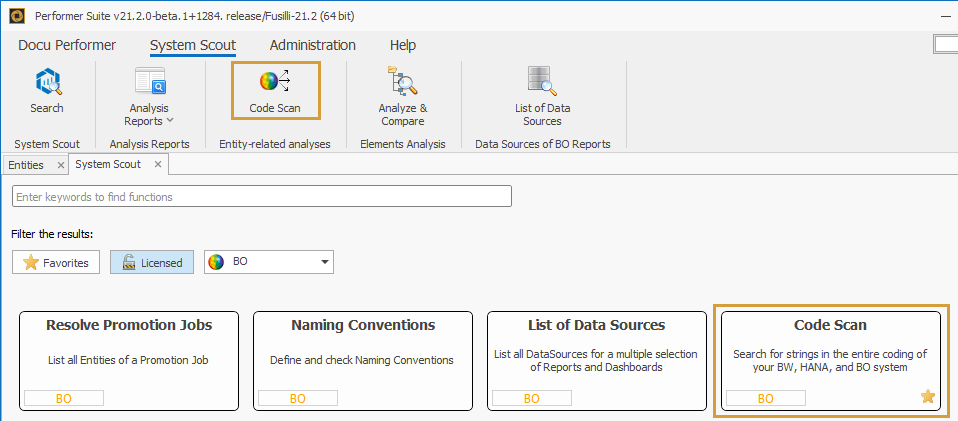
or the context menu of a component in the Analyze/Compare function:
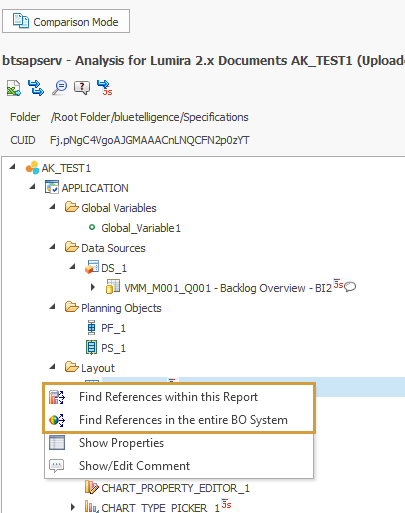
Currently supported entity types:
Design Studio Reports
Lumira 2.x Documents
When accessing the function via the Analysis Tab, you can search for any Component or Keyword by typing it into the text field and starting the analysis.
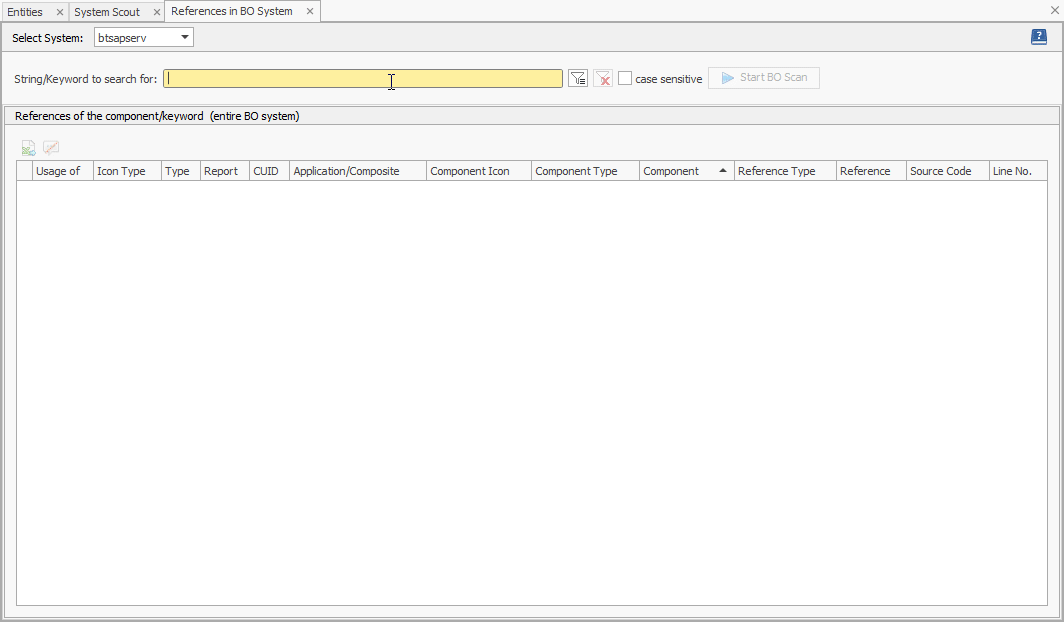
It is also possible to check the usage of multiple components or keywords:
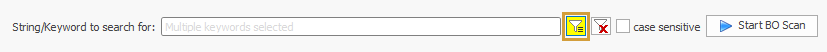
In the appearing pop-up, you can select in which BO object types should be searched and if only the usage as a component or the usage in coding should be searched.
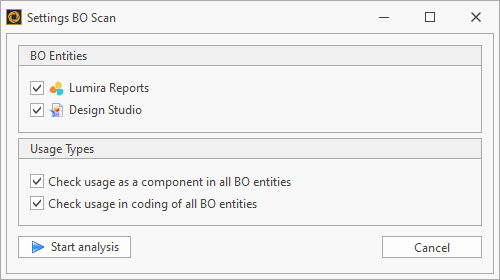
The result is a list with the reports in which the component or the keyword was found and the information out of the function Find References.
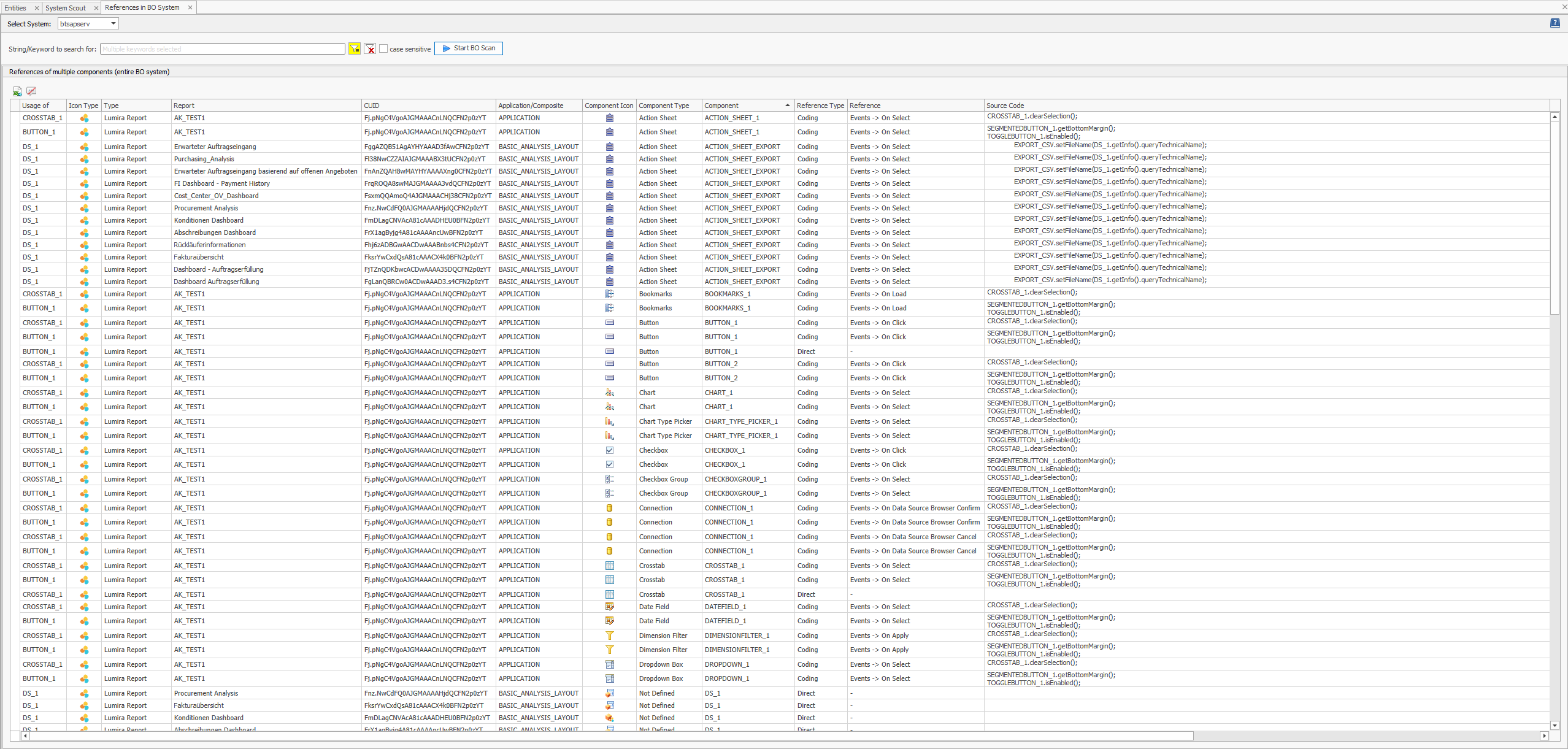
The function checks, if the inserted keywords are being used as...
a direct component
a reference within the properties
a reference within the coding of events
a data source
If you want to deactivate the use in comments within the source code, you can filter and adjust the results by clicking “Hide all references in comments“. In this area, you can also use the Excel button to initiate an Excel export.
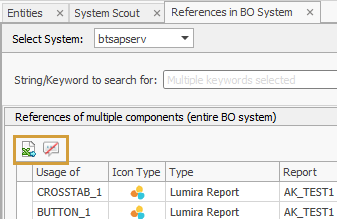
From the result list, you can perform further Where-Used analyses. The results are displayed in a new tab so that previous results are not overwritten.
This function is an offline function. In order to be able to perform it, the following checkbox must be activated in the area "SAP Synchronization" before the sync. was started: